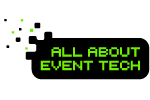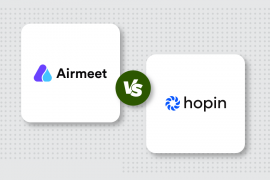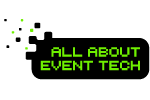Virtual Town Hall meetings have become the life-bread of many organizations & corporations around the world.
In the absence of physical gatherings & the restrictions on work-from-office in most places, virtual town halls have become the only way for businesses to maintain constant contact with their employees & teams working from various locations.
Virtual Town Halls also serve as a great way for organizations to give everyone a chance to come on the same page with business discussions & any new updates to the working environment.
Virtual Town Halls often have multi-dimensional agendas. From introducing new organizational policies to introducing new members, reward & recognize members who are performing exceptionally well, & run over the figures of the previous year with all the members of the organization.
Sometimes, Virtual Town Halls also become the stage for organizations to introduce high-profile speakers to their members, & set the environment for an engaging, rewarding show thereafter.
Regardless of their uses & applications, Virtual Town Halls remain the most popular & trusted way for organizations around the world to bring all of their members to speed & engage with them beyond physical boundaries.
In this article, we will tell you some tried & tested tips & tricks to host engaging & interactive virtual town hall meetings.
We will also cover the industry’s best practices when it comes to hosting engaging & impactful virtual town hall meetings.
To make it easier for you to understand & grasp, we have divided the article below into three distinct parts; before the virtual town hall meeting, during the virtual town hall meeting, & after the virtual town hall meeting.
Before the Virtual Town Hall Meeting

Choose the right virtual meeting platform
It’s important to choose the right virtual town hall meeting platform to enable you to host the exact kind of virtual town hall meeting that you wish to host.
Ideally, you should choose a virtual meeting platform that allows you to accommodate the desired number of attendees, as well as support high-quality HD audio & video conferencing on all types of devices, including laptops, mobile phones, & tablets.
Ensure that your choice of virtual meeting platform provides your attendees with the best possible audio, video, & connection experience.
Consider everyone’s time zones & availability
Your virtual town hall meeting isn’t really complete until all of your organization’s members join in. Something that is understandably difficult with organizations of large sizes & teams sitting in different locations around the world.
Ensure that the time you set for your virtual town hall meeting takes into account every one of these teams’ time zones & availability.
Choose the time that is the most suitable for all of your members to join in the virtual town hall meeting, & take anybody’s prior commitments into account before planning on the date & time of the meeting.
Define the Agenda
Since you’ll be putting so much effort into your virtual town hall meeting; selecting the right virtual meeting platform, selecting the right date & time for your meeting; it’s equally important to set the agenda beforehand.
Your agenda for the virtual town hall meeting should cover all the important topics you deem necessary to be discussed in the meeting, along with any new updates & information you might want to share with all the members of your organization.
If you want to make time for some other activities like new joiner introduction sessions, ice-breaking activities, & other stuff, include those in your agenda too.
Overall, your agenda should reflect just what it is that you’re looking to accomplish in the virtual town hall meeting.
Send out attractive save-the-date invites to your attendees
Once you have set the agenda for your meeting, chose a standard date & time, & decided who all should be attending, the next step is to send out attractive invites to all your attendees.
Try going a step further than conventional corporate invites, & go the fun route for your invites. Personalization is one way to achieve the fun element in your invite, so is a good, eye-catching design on your invitations.
The idea here is to wholly engage & catch the attention of your attendees, so that they don’t forget about or brush aside, your virtual town hall meeting invitation.
Test the software & the connection with demo runs
Pre-meeting testing is absolutely crucial to ensure the actual functioning & efficacy of your virtual town hall meeting. Ensure that all of the connections, the software, & the controls, etc. are working properly & as they should before going live with your virtual town hall meeting. Ensure that you fix any & all of the bottlenecks that you face during your demo test runs, to give your attendees a seamless, trouble-free experience with your virtual town hall meeting.
During the Virtual Town Hall Meeting

Keep your attendees engaged & interested
Town Hall meetings can be lengthy, boring, & unexciting overall. This is especially true if you have a large number of attendees in the meeting, with a physical inability to cover the entire agenda in a single go.
Hence, you need to come up with creative, out-of-the-box ideas to keep your attendees engaged & excited about the meeting, all throughout the duration of it.
You can try presenting the topics & any information in fun, interactive ways with the help of motion graphics, visually appealing art clips, & some eye-catching animated designs. Also try including interactive elements like quizzes, Q&As, & live polling to grasp the nerve of your attendees anytime during the virtual town hall meeting, & to keep them wholly engaged.
Keep an eye on the real-time analytics
Real-time analytics like audience attendance, the number of people interacting with any of your virtual town hall sessions through emoji reactions, live chat, polling, Q&A, & personal networking options, are important in their own way. They help you understand just how well your attendees are interacting with your virtual town hall meeting, & if the subject matter & the style of presentation is actually resonating with them or not. If something doesn’t seem to add up, you can always pivot right in the middle of the session to a more audience-friendly, less-rigid presenting style.
Plan engaging breaks in between the sessions
Town hall meetings can go on for a really long amount of time. In a physical, in-person town hall meeting, this issue is taken care of by introducing long breaks in between sessions where people can simply chatter amongst themselves, visit the office canteen, go to the washroom, or do anything else they like before another session begins.
However, in a virtual town hall meeting, there is no element of physical chatter or on-ground activities to take away the boredom & the exasperation of the attendees. In view of this, it is important to introduce some long breaks in between your virtual town hall sessions that help your attendees wind down after attending a long session. You can try including some fun activities & games during this time, like guess the person games, or virtual dumb charades, etc. to help them get acquainted with each other, & also to let them enjoy themselves.
Have a plan ready for any contingencies
Even after you have carefully planned every aspect of your virtual town hall meeting, there is still a chance for things to go wrong. This is inevitable in a virtual setting, where a lot depends on personal internet connections, the ability of each of your attendees to connect with your meeting in a wholesome way, & overall connectivity, communication, & software issues. Hence, it’s best not to stress about these mishappenings in advance, & have a plan ready for such contingencies beforehand. This allows you to have the upper hand anytime such troubles do occur so that you can take care of them in real-time.
After the Virtual Town Hall Meeting
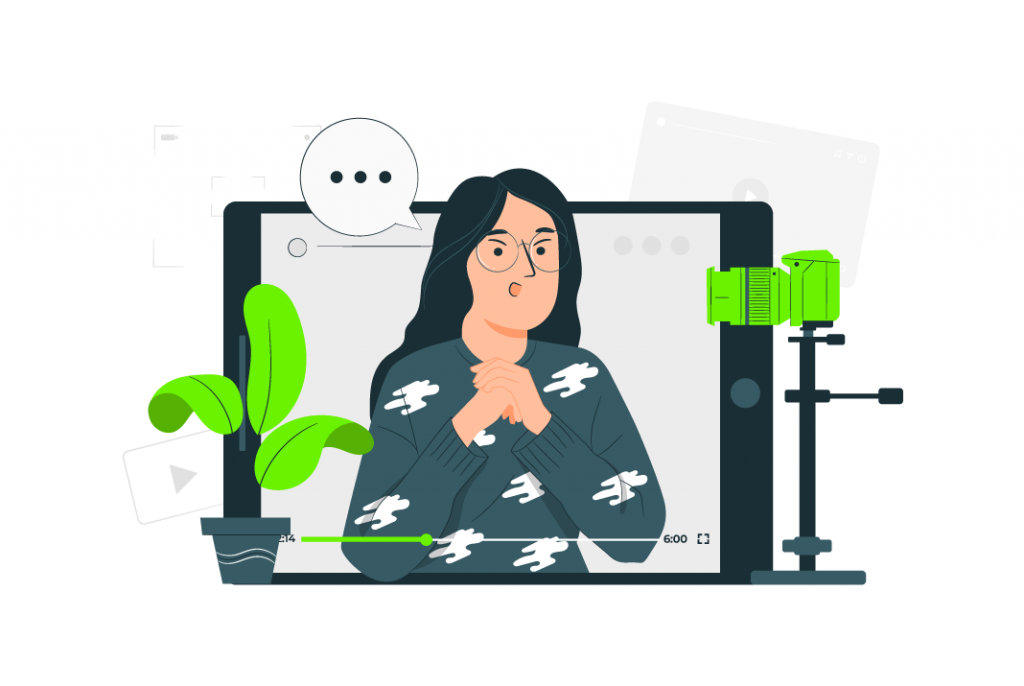
Utilize your town hall meeting video recordings
Even after your virtual town hall meeting is done being live, & people have long logged out of it, it still remains a huge source of information to your organization. Many virtual meeting platforms these days have the ability to record your live virtual town hall meeting into either one long video-on-demand, or short bytes of on-demand video to help your attendees tune into it long after it has ceased being live.
You can provide these video-on-demand bytes of your virtual town hall meeting at the same URL as the live virtual town hall meeting to save your attendees the extra effort of having to go searching all around the company database for the virtual town hall meeting recordings.
You can also use these on-demand videos to keep those attendees to speed, that weren’t able to attend the live town hall meeting.
This allows you to keep all of your organizations’ members on the same page, & leaves no room for any doubts or confusion.
Have follow-up meetings
Since a virtual town hall meeting covers the entire agenda of your organization, & includes all of the various teams & business units in your organization, small, individual teams can get lost in the translation.
To avoid this from happening, you can try hosting small follow-up meetings with each of your teams & business units within the organization to get a sense of where they are with the entire agenda of the organization individually. You can reiterate the important points of the meeting to the team heads during these small meetings, & listen to individual concerns of each of the team members & business heads.
This helps you get a better sense of what’s happening with each of the teams & business units individually, a step further from the universal idea of the organization that you get from the virtual town hall meeting.
Send out post-meeting surveys to each of your members individually
Just like pre-meeting surveys, post-meeting surveys are helpful in making sure that each of your attendees gets the maximum benefit from the virtual town hall meeting. Ask them questions about how the town hall meeting was, did it cover all of their expectations, are all of their doubts regarding any of the information given out or topics being discussed clear, & do they need any more clarification on any of the policies or organizational procedures?
Asking these questions means that you are able to understand the exact concerns of your attendees & also makes them think that you are in tune with what they want. This helps instill trust & a sense of belonging among your attendees, which further enables them to speak out about any troubles they faced or any concerns they might have with the virtual town hall meeting.
We hope you have better clarity on what you need to do in terms of hosting a virtual town hall meeting. If you liked what you read, then keep following this space for more information & updates about the latest happenings in the world of virtual event technology.