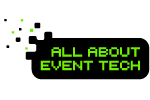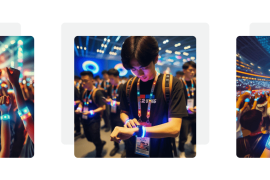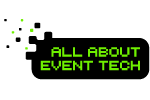Live streaming is the most trending and affordable way of brand promotion. Furthermore, the right live streaming solution can help you change the whole experience of your event without hassle. They integrate additional features to create more engaging, communicative, and networking opportunities.
In 2022, StreamYard and Restream are one of the most popular platforms for seamless broadcasting. You can achieve success with exceptional features and functionalities provided by these platforms. Still, you may get confused as to which one to choose among these two.
Hence, we have created a complete blog sharing all the differences and features of StreamYard and Restream. Now, match your requirements and choose the most suitable solution for your upcoming live streaming.
StreamYard
StreamYard is one of the best live streaming platforms in order to attain better success in your event. It will provide you with screen share, enticing engagement, and proper discussion & interview space. Audiences can go live without hassle with Streamyard, the top live streaming studio, on any social media platform they want.

- Get free streaming for 20 hours every month.
- Share numerous images, videos, as well as GIFs with just one click to impress the event attendees.
- Promote your brand during live streaming by adding customized graphics and logos.
- Get 100% support with Facebook, YouTube, LinkedIn, Twitter, Twitch, and Hopin Stages.
Restream
Restream is a holistic live streaming platform that can be helpful in enhancing your live streaming experience. It reduces the broadcasting complexity with the browser login. This professional live streaming software offers connections with zoom, OBC, and so forth.
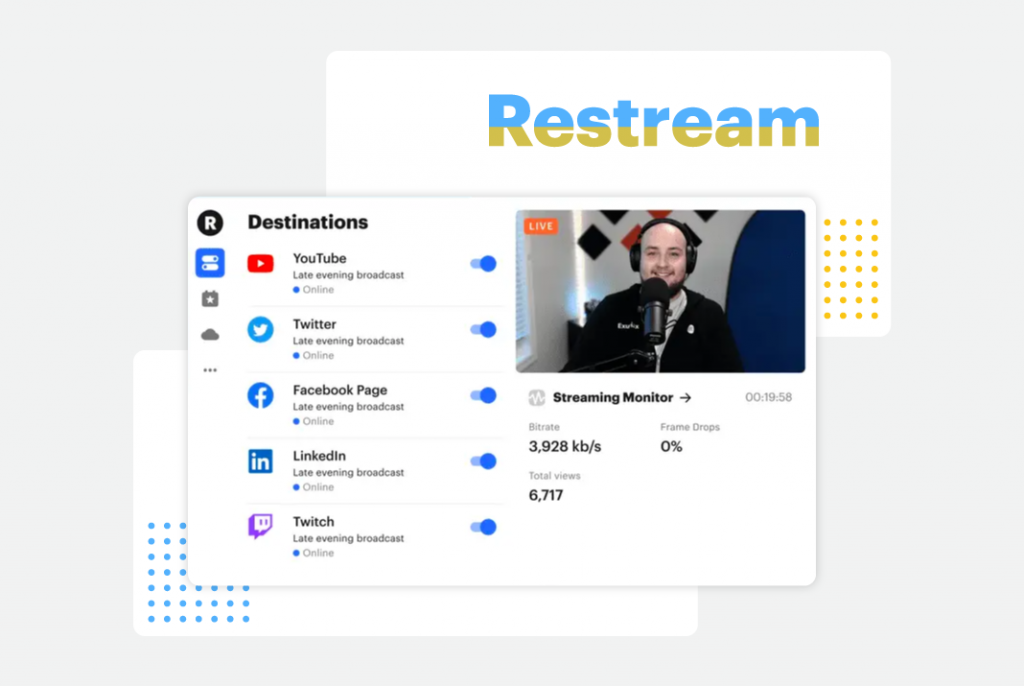
- Support two team members for free.
- Do not have any limitations for streaming with the free version.
- Offer integrations for easy recording on your PC or mobile.
- Integrates voice-overs or translations
- Make use of multi-camera mode for broadcasting different views and closeup.
- Get simultaneous broadcasting support over 30 platforms, such as Instagram, Twitch, Facebook, YouTube, LinkedIn, Dailymotion, and more.
Integrate 3rd parties, such as vMix, XSplit, OBS, Zoom, Streamlabs, Streamlabs Mobile, and more.
A Chart to Know the Major Differences Between StreamYard and Restream!
| StreamYard | Restream |
| Offer Free Version and Trial | |
| Screen Share Dynamic Banners Display See Comments On-Screen Add a Maximum of 6 Participants On-Screen Customize the Colors As Per Brand Use Green Screen Streaming Regardless of Location Streamyard Platform Branding in Your Event Unlimited Streaming Every Month | Use Restream Studio or Connect with OBS, Zoom, etc. Simultaneous Stream on 2 Channels Chat Using Multi-Channel Support Makes Maximum 6 Participants Join On-Screen Restream Platform Branding in Your Event Limitations to Streaming |
| Support | |
| Email Support Help Desk Knowledge Base | Email Support Help Desk Read FAQs or Fill Query Forum Knowledge Base Help Over Phone 24/7 (Live rep) |
| Standard or Basic Pricing | |
| All in Free Version No StreamYard branding No Limitations to streaming Add 10 Participants On-Screen Logo Overlays Backgrounds Custom RTMP destinations Pre-recorded streams Recording – 6 hours/stream Multistream – 3 destinations | All in Basic Version No Restream Branding 5 Channels Allowed for Multistreaming Custom RTMP Streaming as well as Unlock Facebook Pages & Groups Add your logo & custom branding. 10 participants + streaming on guest channels Team: 2 total seats Recording – 6 hours/stream |
So, this is a comprehensive blog sharing difference between StreamYard and Restream. You can choose the live streaming solution that you think can change your event experience and make it successful without hassle.
Frequently Asked Questions
Is StreamYard free?
You can get a free trial and version of StreamYard. Also, you can pivot to a paid subscription for more advanced features and functionalities.
Is StreamYard the same as zoom?
Zoom and StreamYard are similar and different in many ways.
How do you zoom with StreamYard?
You can integrate Zoom meetings as a 3rd party application for interaction in your event.
Does StreamYard automatically record?
Yes, you can get the recorded video of your webinar with StreamYard. Also, you can record any video without going live with it.
Is Restream for free?
You can get the basic plan for free. However, you have to upgrade for features, like recording, etc.
How long can you stream on Restream?
You can integrate any social media platform and stream for four hours at once.
How many people can be on Restream?
You can get 6 participants at your event with a free version. Also, you can take a paid version to upgrade the number.