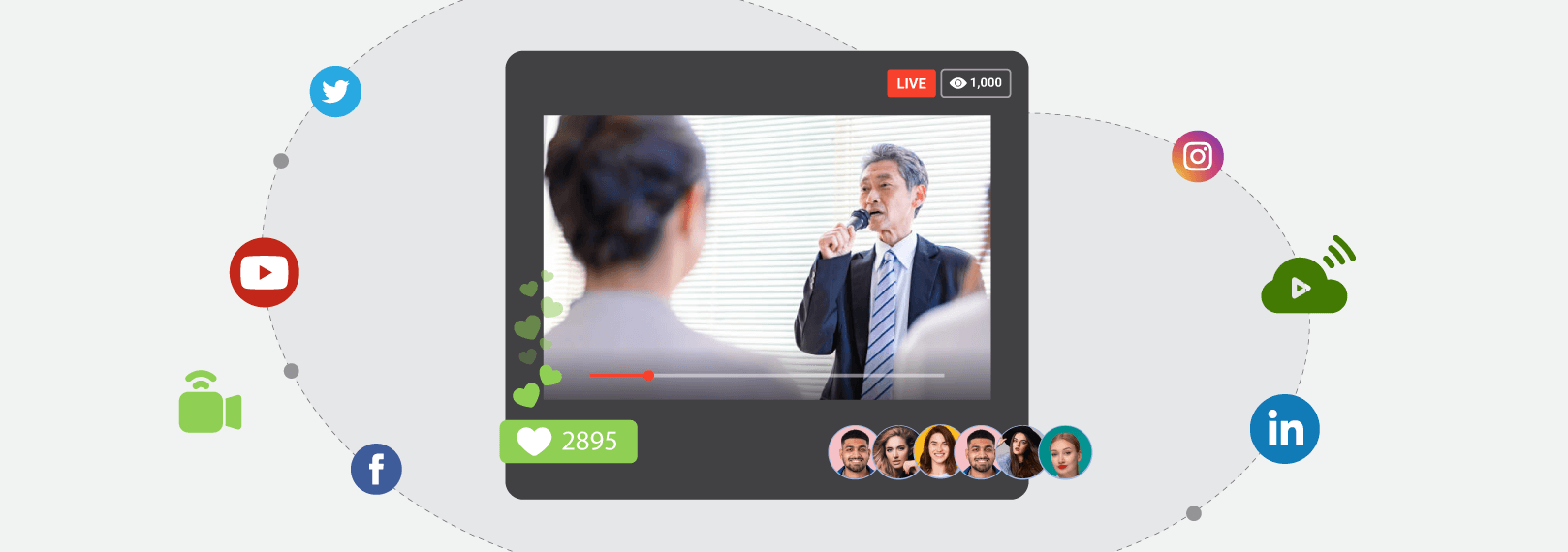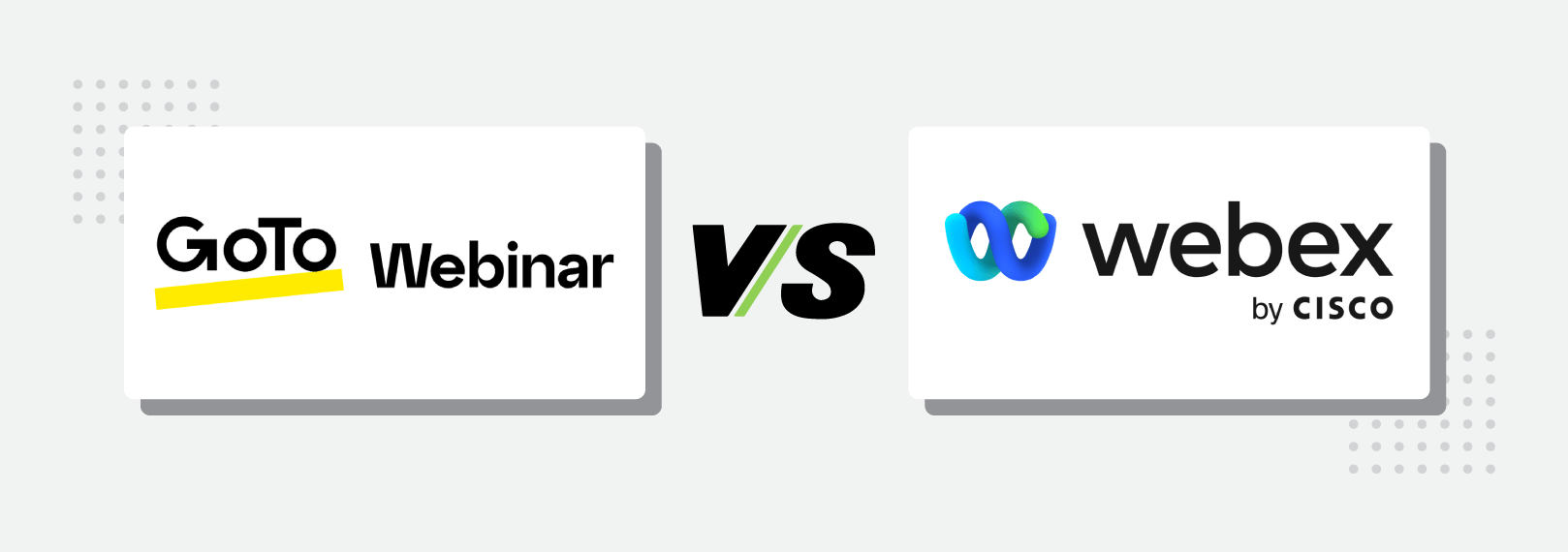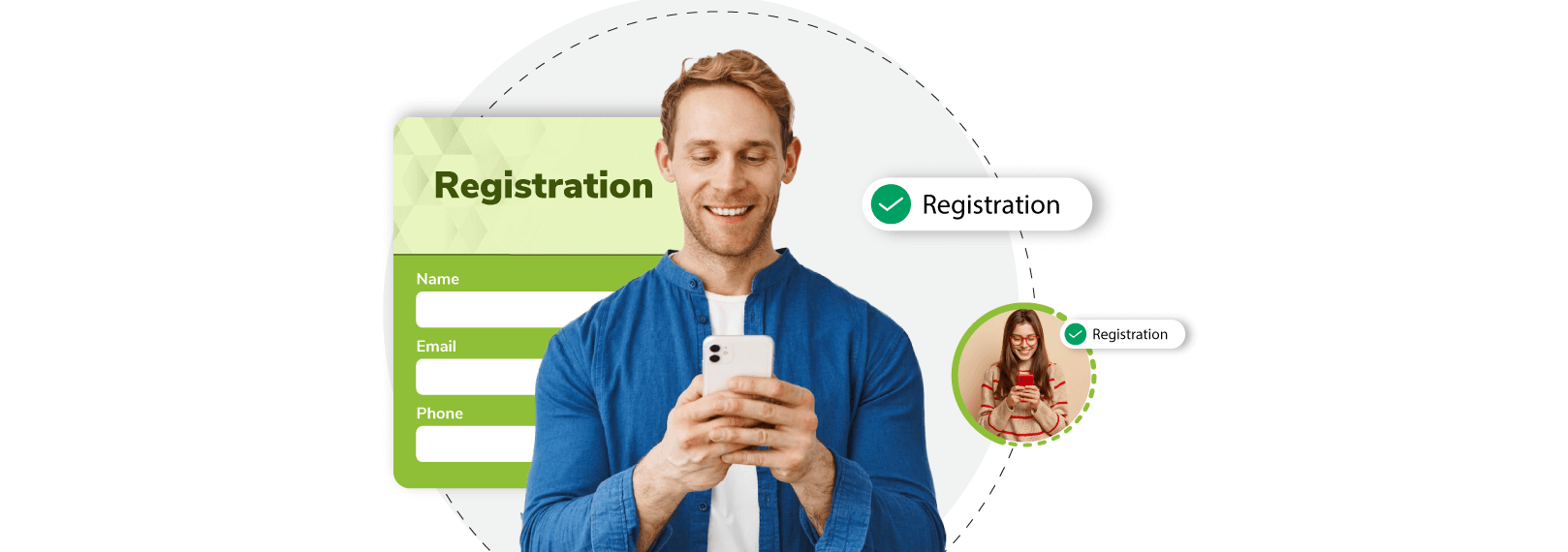Although YouTube has been a platform for Live streaming events since 2008, it is only in recent years that social media Live streaming has really boomed. Content creators on social media broadcasting platforms from TikTok to Instagram offer up discussions on both personal and business matters to their audience, making it an effective tool for the dissemination of information.
However, with the boom in popularity of social media live streaming came a multitude of different social media live streaming options, which we appreciate can be a bit of a minefield. Therefore, this post will take you through a rundown of social media broadcasting, including how to go live on social media, and also provide you with some social media broadcasting tools.

Table of Contents
What is Social Media Broadcasting?
Social media live streaming (or ‘going live’ as you may have heard it being called in casual contexts) is showing real-time videos of what is happening in the present moment on social media platforms, rather than playing back videos that are filmed in advance and then manually uploaded to social media platforms afterwards.
Viewers of live videos can interact with the live stream by commenting, liking, and even requesting to join the live video in order to have a real-time conversation – almost like a Zoom call gone public!
Social media broadcasting is a useful tool for platforming your big corporate event or conference, making it an effective strategy for reaching wider audiences with critical information about your business, regardless of your industry.
Best Social Media Live Streaming Platforms
There are so many social media live streaming options today: TikTok, Instagram, Facebook, and YouTube to name only the main ones. You might be thinking ‘which is the best social media live streaming platform?’ but the truth is that one platform is no better than the other and they all have their individual strengths. A live streaming service that works for one content creator, business, or specific event might not work for you, your business or your specific event. That being said, let’s take a look at how to go live on all of these social media platforms so you can make the decision for yourself!
How To Go Live on All Social Media
How To Go Live on TikTok
The most up-and-coming social media platform, TikTok, has a great live feature that you do not want to dismiss.
Just a little disclaimer, however. You can only access TikTok’s live feature if you have at least 1,000 followers. This is a great target to work towards for your marketing strategy though!
To ‘go live’ on TikTok:
- Select the ‘+’ icon on the home screen.
- Swipe along to the Live option.
- Write a description of your live stream and select a relevant cover image.
- Select Go Live.
How to Go Live on Instagram
Instagram Live is a mobile-only live streaming service so it is good for capturing events on smaller handheld devices.
Instagram Live is a good interactive broadcasting platform because viewers can request to join your stream to provide an interactive service. You can ask your viewers questions and use the array of filters that Instagram offer in order to provide a more visually pleasing experience.
Another positive to Instagram Live is that once you have ended the Livestream, you have the option to add it to your story so that people who missed it can go and watch it back. This gives you the ability to expand your audience reach even wider.
Here is how to ‘go live’ on Instagram:
- Swipe left from the home screen on the mobile app.
- With the camera open, scroll across the options to Live.
- Select the Go Live button to start your Livestream.
How to go live on Facebook
Facebook is a great social media Live streaming option to catch potential viewers while they are mindlessly scrolling.
There are a few different ways to host a social media broadcast on Facebook depending on the device that you are operating from.
For the purposes of this post, we will assume that you have a business page on Facebook. Then, to create a mobile live video you, do the following:
- Select Create a post at the top.
- Select Live Video.
- Provide a description of your live broadcast.
- When you are ready to begin the stream, select Start Live Video.
Alternatively, if you are working from a desktop:
- Go to the Create Post box on your homepage.
- Select Create Live Video Event (if you are scheduling this live broadcast in advance) or Go Live if you are wanting to start the broadcast immediately.
- You have two options with the desktop version of Facebook: Webcam or external streaming software. If you are using your webcam, you can simply select the Webcam button. However, if you are opting for an external streaming software, select Streaming software and paste the software link here.
- Provide a description for your live broadcast.
- Select Go Live when you are ready to begin the stream.
How to Go Live on YouTube
The original Live streaming platform, YouTube is an effective option because any stream under 12 hours will automatically be added to your YouTube channel, to be watched and rewatched by people who originally might have missed your stream. It also offers the opportunity for people to revisit your stream at their own leisure.
You can ‘go live’ on YouTube through either your desktop or mobile.
On desktop:
- Select the video camera button in the top corner.
- Select Go live.
- Opt for the Webcam icon.
- Add a title for your live stream and provide a description.
- Set the privacy setting to public.
- Tap Go live.
On mobile:
- Select the ‘+’ icon at the bottom of your homepage.
- Select Go live.
- Add a title for your livestream and provide a description.
- Set the privacy setting to public.
- Upload a thumbnail image.
- Tap Go live.

Social Media Broadcasting Tools
Now that we have covered the different live broadcasting options available to you, it will be beneficial to provide you with a few tips and tricks to help you to get the most out of your social media broadcast.
Reiterate the Context Throughout
Due to the nature of live broadcasts, people will join and leave throughout, so it is important that you keep reiterating what the live video is covering. You can do this by having a solid description of your live video as we have instructed above, but your viewers can also take the nature of your event from the live broadcast if this is what you are covering.
Engage with Your Audience
This tip is going to be less relevant if you are just filming an event to provide coverage, but if you are actively speaking to the camera it is important to keep up the dialogue with your audience. For instance, welcome new joiners and answer any questions that come up in the chat box.
Make Note of Your Analytics
If you are regularly going live, especially for business purposes, it is a smart move to keep tabs on your analytics.
In order to maximise the views of your live stream and the engagement that you receive, make a note of the number of views you attract and the engagement rate. Analyse this against the time that you went live, and compare different live social media broadcasts to help you to work out when the best time to reach your audience.
Check Your Video and Audio Quality
Given the fact that you are going to be live broadcasting from either a mobile or desktop device, it is important to test the video and audio quality of your chosen device before you ‘go live’. The last thing that you want after you have planned to broadcast a live video is for it to be low quality, and therefore have potential viewers click off after a few minutes, missing what you have to say.
To prevent this, do a dummy run of the live video before your big day. This operates like a sound check in other live industries.
We hope that you have found this overview of live streaming events useful for navigating the world of social media live streaming.
If you are in need of an event photographer to capture your big event, and provide coverage for your social media live streaming, consider checking out Splento.
Splento has an event photography turnaround time of just 24 hours or less, and can even edit and supply video in a similar timeframe! With Splento you will always receive your expertly retouched photos that fast, guaranteed!
If you are interested in finding out more about Splento’s event photography, then feel free to check out their cost-effective event photography package.
Alternatively, contact Splento today to see what they can do for your event and event photography!