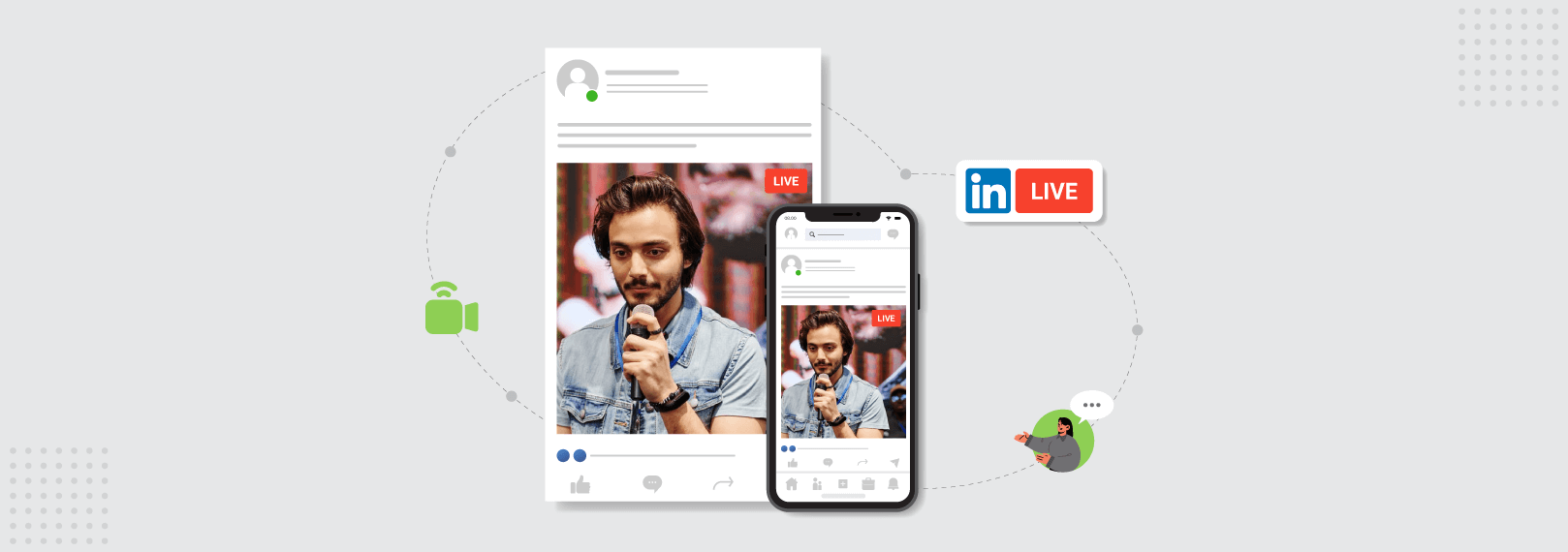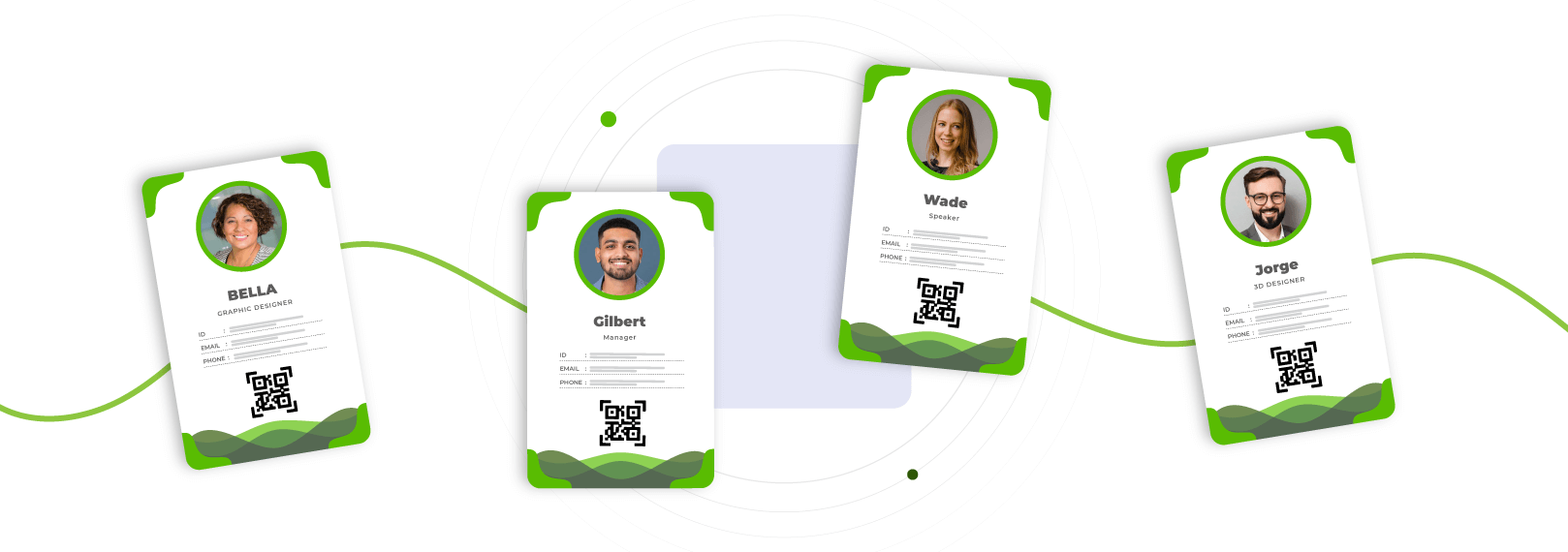LinkedIn is one of the most professional and a key channel for B2B & B2C Companies. It has grown continuously from the date of its launching. As per the research, Linkedin is the biggest B2B gold mine in the world for Marketers today.
Do you want to know how LinkedIn can change your way of live streaming? So, here is a sourced, examined, and consolidated article on Linkedin live streaming that can clear you all the benefits.
Table of Contents
1. Boosts Your Professional Credibility
Linkedin has been ranked as the most trusted platform 3 years in a row. Moreover, the audience trusts and are more receptive to platforms, having high digital trust across the globe. Hence, you can use Linkedin live streaming as one of the best ways to build trust among the audiences.

- They will trust your brand if you convey your brand message via LinkedIn.
- It can be helpful in avoiding brand-safety issues as you have the live streaming platform that has been the reigning champion for trust.
- Also, you can create higher levels of engagement with Linkedin Live Streaming.
2. A Wide Range of Audiences Targeting
You can target the affluent audience with Linkedin live streaming platform, whether you are a B2B or B2C business. As per the research stats, the yearly earnings of 44% of people on LinkedIn are above 75,000 USD. On the other hand, 26% of audiences earn up to 50,000 – 74,000 USD.
- In comparison to other social media platforms, Linkedin generates x2 more leads.
- Social media is the best way to reach global people with different perspectives and reasons.
- Linkedin can provide networking opportunities, new ways to achieve your aim, and improve your brand more professionally.
In short, you can grab the attention of the global audience with the Linkedin live streaming event, maintaining professionalism and easy reach.
3. Offer Cost-effective Streaming
Linkedin needs 3rd party tool integration for qualitative live streaming. So, you have to pick the best LinkedIn live streaming service provider who can offer you a pool of exceptional features and functionalities. It must create and provide you with communication, engagement, and networking opportunities.
You can find numerous budget-friendly LinkedIn live streaming services online. It can cost you a minimal price and provide you with a stage where you can host various sessions and make a better impression on the audience.
4. No Barriers! Instead, Expand Your Reach
As per the research, 3 new members sign up to Linkedin every 3 seconds. Moreover, Linkedin can help you engage more business-minded audiences without hassle. So, you can expand your reach with a different format of content. It will make it easy to entertain and attract an audience with various likes and interests.

- A video, images, gifs, and other visual content works best for the young generation.
- A podcast is the best way to reach and engage the audience. They can listen to your ads whenever they get time.
5. Advance Scheduling for Live Streaming
You can make an advance schedule of your live streaming on LinkedIn. It can create excitement among the audience. They will be able to know in advance and sign up for your live streaming. It is the best way to promote your event. LinkedIn will announce your upcoming stream with a public post to be visible on your feed or page.
Also, you can update and remind your attendees about your event by sending a notification a week, 3 days, or 30- 15 minutes before the event. Hence, you can plan and schedule your event in advance with LinkedIn and grab the attention of the global audience.
6. Easy Accessibility with Automatic Captions
Captions are the best way to make your video easily accessible and shareable across the globe. Attendees with hearing impairment, different cultures, or language zones can enjoy your streaming with the correct language they can understand.
So, LinkedIn will generate captions for your live streaming that can be helpful in expanding your audience reach.
7. Automatic Profile Background Update To Your Live Stream
The creators streaming via their personal profile can automatically update the background with Linkedin. As soon as a creator goes online, Linkedin will change the environment on your profile to your live stream.
Everyone will know that you are live streaming right now. But LinkedIn will not update your background image if you are streaming to a page or event.
8. Option to Respond to Comments as the Page
Linkedin allows the page admin to respond to comments using the page rather than a profile. There is a simple process to just enter into your Admin View panel, open the live video, and you will be able to comment on behalf of your Linkedin Page. It is the best way you can ever get to boost interest, traffic, and conversions.
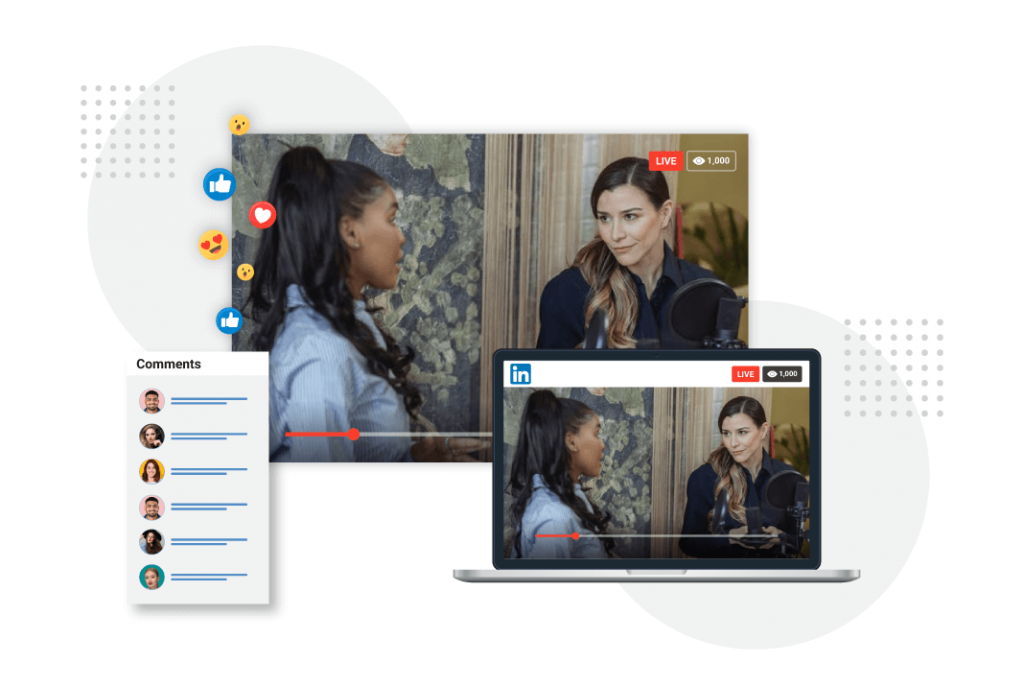
9. Ability to Mute Specific People on Linkedin Live
You can find numerous toxic people in live streaming and online events. But you will need to find a way that can be helpful in increasing the quality of your stream and protecting you from such viewers.
So, Linkedin offers you the mute viewer option. It disables all their powers of reacting and commenting on that particular live video or any replays of that video.
10. Offer Light Video Editing Capabilities
You can trim your “Stream Starting Soon” screen for a better replay. As soon as your event ends, your recorded video will be online. Moreover, you will have to tap on the live video you wish to trim.

Just choose the full-screen theater mod, tap on the Edit Video button, pick the Trim option, and adjust your video with the slider offered at the bottom.
So, these are the various benefits you can get with Linkedin Live streaming. You can get numerous additional perks if you pick the right Linkedin live streaming services.