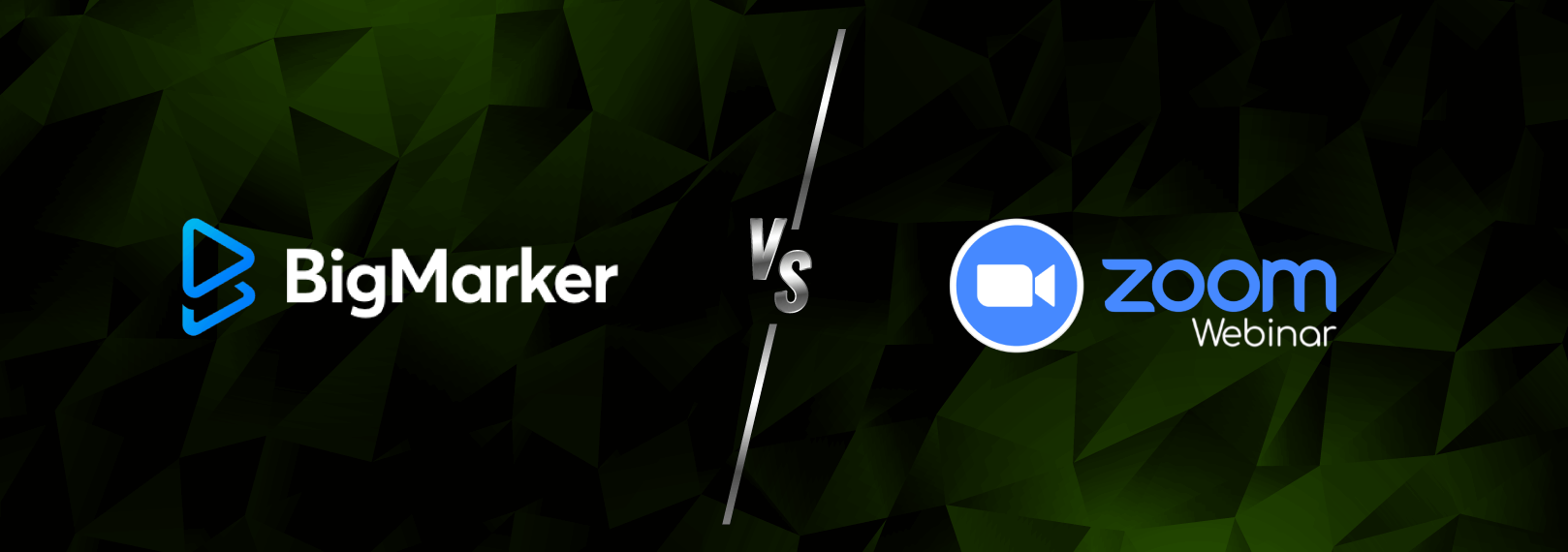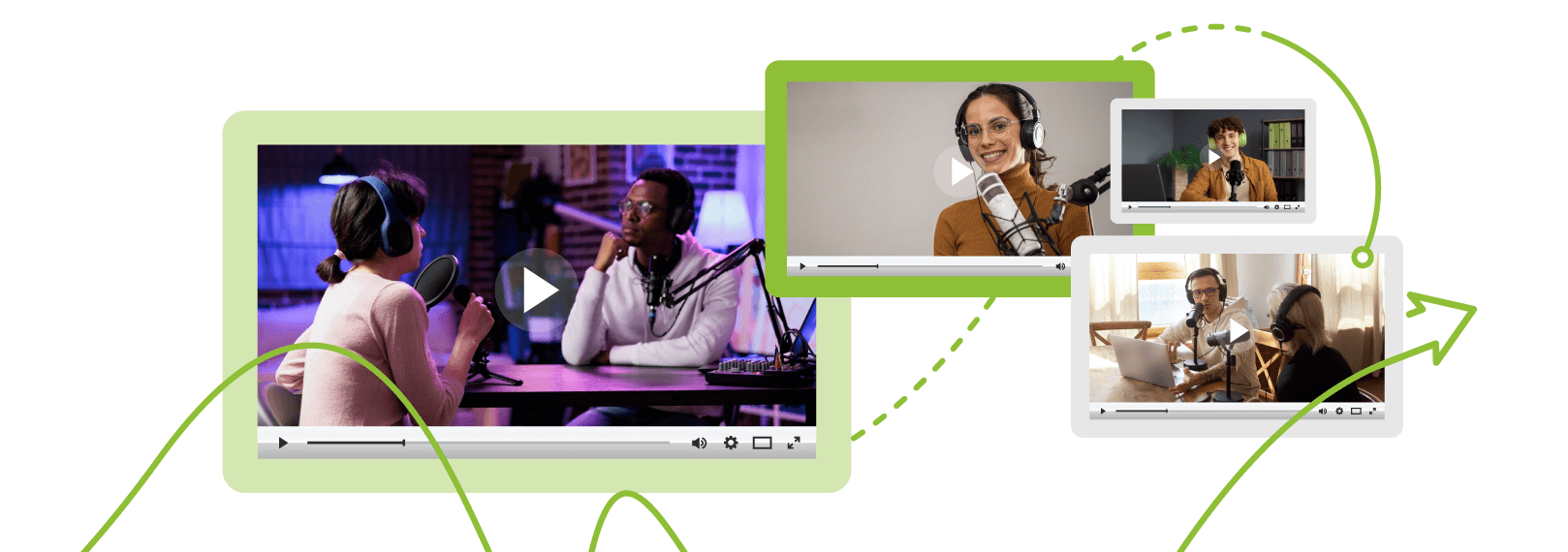A webinar can be a more effective strategy to reach audiences with advice, demonstration, direction, information, and training, regardless of your industry. However, you can find numerous webinar services online that create great confusion to choose the most suitable one for your next event.
Hence, we have written this blog for you to share a features-to-feature comparison among the top webinar platforms, BigMarker and Zoom.
Table of Contents
BigMarker
BigMarker is a well-known webinar platform that can offer you a number of features and functionalities for a seamless user experience. Furthermore, your audiences can get numerous communication, engagement, and networking elements throughout the event.

What To Expect From BigMarker?
There are a lot of unexpected features that can make you say wow with BigMarker. Hence, the top 9 benefits of BigMarker webinars are listed as follows:
- Live Webinars: You can take any of your meetings and conferences online in real-time. Furthermore, it can help you interact with a global audience and convey your message without hassle.
- On-Demand Video: Record and develop a new stage for all your recorded sessions of webinars as well as different types of videos. Furthermore, it enables the audience to watch all the events they have missed on this stage.
- Webinar Series: Conduct a complete series that can share a step-by-step process and overall understanding of the topic. Furthermore, most colleges and universities conduct such webinar series for students.
- Live streams and webcasts: You can boost your global audience reach by live streaming over various platforms. It offers advanced features, such as Q&A, polls, handouts, and chat with an unlimited number of presenters in your webinar.
- Automated webinar: Use a pre-recorded video to go live as well as share all the information you want with the audience. However, you will get the features like live chat, polls, downloadable files, documents, flyers, brochures, and more.
- Evergreen webinar: The pre-recorded webinars are collected and uploaded on a webinar platform that will be accessible for a long time. It is an on-demand webinar helpful for the audiences who signed up but missed the event. Also, hosts can create subscription-based access to the content to grab more audience.
- Channels: A space at your BigMarkerwebinar where audiences can chat with each other. Furthermore, it requires a specific project, team, or topic that anyone can join if it is an open webinar and private with invite-only membership.
- MeetingSpace: You can create a separate space for meeting with the audience. Furthermore, speakers will resolve all the doubts and queries of the attendees in real-time at this part of the webinar.
- Integration: You can have over 1,000+ apps and software integrations to your webinar that can help you achieve something more with BigMarker. Furthermore, you can boost interactivity, engagement, and networking opportunities with these BigMarker integrations.
Zoom Webinar
Zoom is a top cloud-based webinar platform known by almost everyone across the globe. Hence, it is an easy-to-use app that makes the organizers download and schedule an event without hassle. Furthermore, you can develop an A-one webinar for your global audiences with opportunities helpful in boosting engagement, communication, and networking.

What To Expect From Zoom Software?
You can get countless features and functionalities with the Zoom software. Still, 7 Major elements you can get with Zoom are as follows:
- Virtual Background: Get numerous virtual backgrounds for changes in context and environment.
- Whiteboard: Penalties can use a whiteboard for easy teaching and learning of any concept that requires a little brief explanation.
- Meetings and Chat: You can use Zoom for enterprise-grade meetings, which can help with better communication and collaboration among the employees. Also, you can make full use of chatting as well as audio and video conferencing.
- Rooms and Workspaces: Build a separate room where audiences can gather, discuss as well as even download all the provided documents and other essential information.
- Phone System: Provide a high-definition secure voice experience with your employees. Furthermore, you can go to the Zoom administrator portal to analyze the call quality and usage data.
- Video Webinar: You can use video recording links in your emails and registration forms. Also, you can expand your on-demand or recurring webinars with recording and auto-generated transcripts.
- Different Marketplace and Industries: Zoom helps Education, State, Finance, Healthcare, Real Estate, and many other industries in exploring wide as well as making a better marketplace for every organization.
A Quick Comparison Chart of BigMarker and Zoom Webinar!
| BigMarker | Zoom |
| You need to contact BigMarker with your requirements to get a customized price for your webinar. | BASIC: Free
PRO: $14.99 per month BUSINESS: $19.99 per month ENTERPRISE:$19.99 per month |
| Live & On-Demand Webinars | 24/7 Telephone Support |
| Recording | Communications |
| Pop-up Offers | Call Recording |
| Full-service Registration | Call Conferencing |
| Full-service Emails | Email integration |
| Post-session Surveys | Dashboard |
| Basic Integrations | Chat |
| Basic Analytics & Reporting | Basic Reports |
| Screen, File & Video Sharing | Screen Sharing |
| Chat, Polls, Q&A, Handouts | |
| Facebook & YouTube Live |
So, these are the various differences between BigMarker and Zoom webinars. Furthermore, this information can help you analyze and choose the best webinar platform for your upcoming event.
Hope, you will find this article beneficial in choosing the best webinar platforms for your upcoming event in 2022-23!