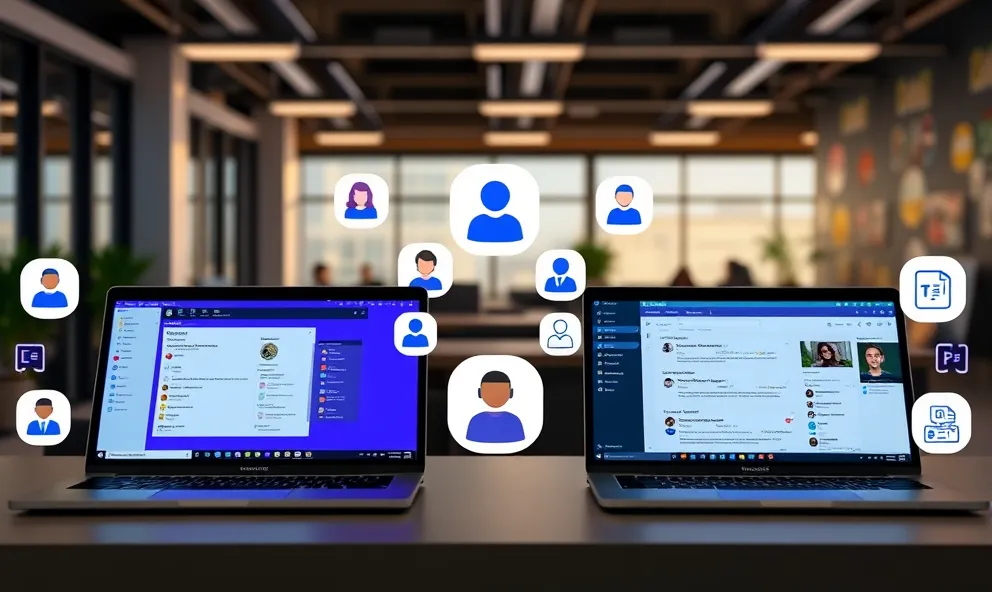Collaboration technologies are becoming vital components of contemporary enterprises, enabling teams to manage tasks, communicate, and increase productivity. When discussing the best communication tools, Microsoft Teams and Slack are typically mentioned. Although both platforms offer excellent functionality, it’s critical for businesses to understand the differences between them to make the best decision.
A thorough comparison of Microsoft Teams vs Slack’s main features, usability, cost, integrations, security, and other aspects will be covered in this article. The appropriate platform for your company will be determined with the help of this blog.
Table of Contents
1. User Interface and Ease of Use
Slack
Slack is renowned for its easy-to-use interface. Even for novices, navigating it is simple. Teams can create distinct discussions depending on projects, teams, or subjects thanks to the channels that are used to arrange conversations. Additionally, the platform lets users personalize workflows, themes, and notifications.
Microsoft Teams
Because of its more organized UI, Microsoft Teams is perfect for companies that currently use Microsoft 365. Teams and Channels, which work similarly to Slack’s channels but have significant integration with Microsoft Word, Excel, and Outlook, are how the platform arranges interactions.
Which is superior? Slack is a fantastic choice if you like a straightforward and easy-to-use interface. If your business uses Microsoft 365, Teams, on the other hand, offers better connectivity and collaboration within the Microsoft ecosystem.
2. Messaging and Communication Features
Slack
Slack’s real-time messaging makes it perfect for quick communication. Among its messaging features are the following:
- Group discussions and individual messages.
- To keep things orderly, the staff threaded responses.
- Robust search features to locate earlier messages quickly.
- Supported third-party integrations and file sharing
- Audio and video calls (free plan has limits)
Microsoft Teams
Teams is a platform for business communication that combines audio, video, and chat. Important characteristics include:
- Chat threads that facilitate the organization of discussions.
- Combined screen-sharing and video meetings
- File sharing and document collaboration in real-time.
- Major live events with up to 10,000 spectators.
Which is superior? Slack is a great option if you require a solution primarily for chat and rapid communication. Teams, however, are a superior choice if you need sophisticated video conferencing and teamwork features.
3. Integrations and App Support
Slack
Slack integrates with third-party apps like no one else, with over 2,400 options in its app directory. It works with tools including Google Drive, Zoom, Trello, and even Microsoft services. Slack also provides workflow automation via the Slack Workflow Builder.
Microsoft Teams
Teams work closely with Microsoft 365, such as with Outlook, OneDrive, SharePoint, and Excel. Although it supports third-party integrations, it doesn’t have as many as those available with Slack. On the other side, Microsoft Power Automate offers complex workflow automation functionalities.
Which is superior? Slack is the best option if your company relies on a variety of third-party apps. In contrast, Teams will be a more integrated option if you are already using Microsoft programs.
4. Pricing and Subscription Plans
Slack
Slack provides a free plan, however, it has restrictions.
- 90-day limit on message history.
- Only one-on-one video calls are supported by the free plan.
- The monthly cost of paid plans is $7.25 per user.
Microsoft Teams
Teams have a more extensive free plan than Slack:
- Unlimited message history.
- video conferences with up to 100 participants.
- Microsoft 365 includes paid options that start at $6 per user per month.
Which is superior? Teams deliver superior value for money, especially for enterprises currently using Microsoft 365
5. Video and Audio Conferencing
Slack
Although Slack supports built-in video and voice calls, they are not very extensive:
- one-on-one calls under the free plan.
- In paid plans, the group can have up to 50 individuals.
- No sophisticated features for virtual meetings.
Microsoft Teams
Strong video conferencing features are offered by Teams:
- Up to 1,000 participants can be supported.
- Microsoft Calendar and Outlook integration.
- Hosting webinars and assisting with huge events.
- noise reduction and background blur.
Which is superior? Teams is a better option if your company uses webinars and video conferences frequently.
6. Security and Compliance
Slack
- The messages and files are end-to-end encrypted.
- HIPAA & GDPR compliance (Enterprise plans).
- Security & Two-Factor Authentication (2FA).
Microsoft Teams
- Enterprise-level security that complies with GDPR, HIPAA, SOC, and ISO 27001
- Advanced threat protection.
- Multi-factor authentication (MFA)
Which is superior? Large enterprises that require enterprise-grade security are the target market for Microsoft Teams.
7. File Sharing and Collaboration
Slack
- Dropbox, OneDrive, and Google Drive file sharing are supported.
- Real-time document editing is not integrated.
Microsoft Teams
- Completely connected with SharePoint and OneDrive.
- Enables co-editing of Word, Excel, and PowerPoint documents in real-time.
Which is superior? Teams provide improved communication and file sharing, particularly for Microsoft users.
8. Customization and Workflow Automation
Slack
- Use Slack Workflow Builder to automate basic tasks.
- Third-party bot support.
- For customization, use unique themes and emoticons.
Microsoft Teams
- Use Microsoft Power Automate for advanced workflow automation.
- Customizable tabs and bots.
What’s better? For enterprise automation, Teams is superior, but Slack is ideal for short and straightforward processes.
Final Thoughts
Your business demands will determine which option is best for you when comparing Slack vs Teams. Slack is a fantastic choice for your team if they value flexibility, ease of use, and third-party integrations. Microsoft Teams is a superior option, nevertheless, if you require file sharing, enterprise-level security, and extensive Microsoft 365 integration.
Businesses may improve teamwork and production by making an informed choice by knowing how Slack and Teams differ from one another. Understanding the difference between Slack and Teams can help businesses align their collaboration strategies with their specific needs and goals.
FAQs
Slack is known for its simple, user-friendly interface and extensive third-party integrations, while Microsoft Teams is deeply integrated with Microsoft 365, making it ideal for businesses using Microsoft tools like Outlook, Word, and Excel.
Slack is often preferred by small businesses due to its ease of use and flexibility, especially if they rely on various third-party apps. However, Microsoft Teams can be a cost-effective option for companies already using Microsoft 365.
Yes, Slack has a more intuitive and straightforward interface, making it easier for new users to adapt. Teams has a steeper learning curve, especially for those unfamiliar with Microsoft 365.
Both platforms support remote teams, but Microsoft Teams has stronger video conferencing and file-sharing features, making it ideal for structured remote collaboration. Slack is better for quick messaging and casual team interactions.
Yes, but Slack’s video conferencing features are limited. The free plan allows only one-on-one calls, while paid plans support group calls with up to 50 participants. Microsoft Teams supports larger meetings, webinars, and live events.
Both platforms offer robust messaging, including threaded conversations, emojis, and mentions. However, Slack has more integrations and a better search function, while Teams excels in message organization within Microsoft 365.
Yes, Slack has over 2,400 third-party integrations, including Google Drive, Zoom, and Trello. Microsoft Teams has fewer third-party integrations but offers seamless connectivity with Microsoft 365 apps.