Live streaming has become an indispensable tool for content creators, businesses, and influencers. Whether you’re hosting a virtual event, broadcasting gameplay, selling products, or educating an audience, using the best live streaming apps is crucial for delivering high-quality content and engaging your viewers effectively.
The live streaming industry in 2025 is more advanced than ever, with cutting-edge AI tools, real-time analytics, multi-platform streaming, and immersive audience interaction features. This guide dives deep into the 10 most advanced live streaming apps that top creators are using in 2025, providing detailed insights into their features, advantages, and best use cases.
Table of Contents
What Makes a Live Streaming App the Best?
A live streaming app must provide more than just basic broadcasting capabilities. To be considered one of the best live streaming apps, a platform should offer:
- Ultra-low latency streaming – Viewers expect instant interactions without lag.
- High-quality video support – From 1080p to 4K HDR streaming with adaptive bitrate technology.
- Secure monetization options – Subscriptions, pay-per-view, sponsorships, and ad revenue.
- Cross-platform streaming – Ability to broadcast to multiple platforms like YouTube, Facebook, and Twitch.
- AI & automation tools – Smart recommendations, audience analytics, and automated moderation.
- Mobile-friendly features – A live streaming app for mobile must offer effortless mobile broadcasting.
With these factors in mind, let’s explore the most advanced live streaming apps of 2025 in detail.
Top 10 Live Streaming Apps in 2025
1. YouTube Live – The Best Pick for Live Streaming
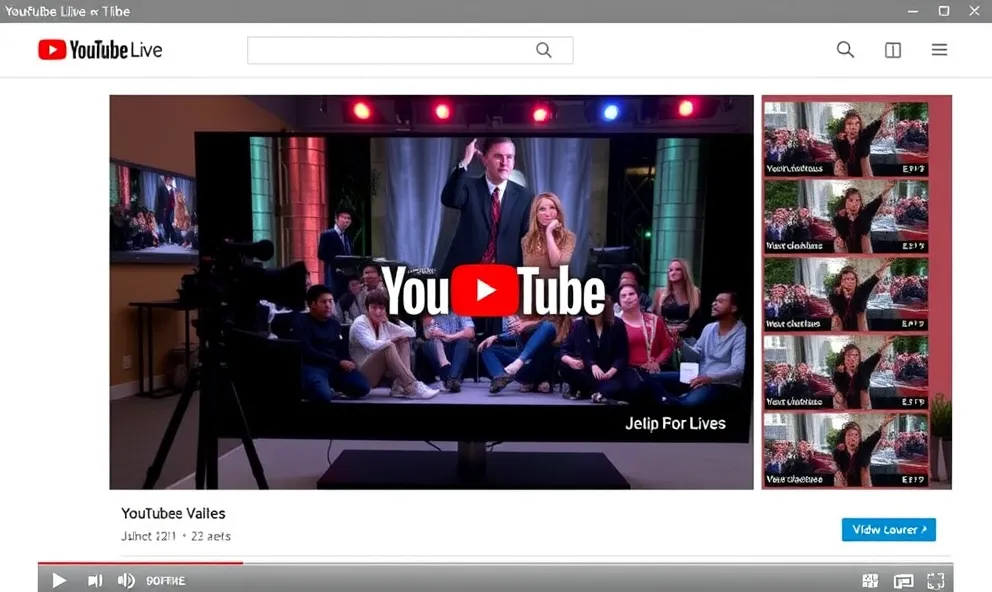
YouTube Live is still a go-to for live streaming in 2025. It has a massive audience and a smart system that suggests videos based on what people normally watch. Whether you’re gaming, running a webinar for your business, or showcasing your art, YouTube Live helps you connect with more folks.
Key features:
1. Smart recommendations – YouTube suggests live streams to viewers based on their usual interests.
2. 4K & HDR streaming – You get high video quality with low delay.
3. Monetization options – Features like Super Chats and channel memberships let viewers support you directly.
4. YouTube Studio integration – This helps you track real-time analytics, manage chats, and set up streams.
5. Cloud DVR – Viewers can rewind to catch what they missed during live streams.
Best use cases:
- For creators – Ideal for tutorials, vlogs, Q&A sessions, and entertainment.
- For businesses & educators – Great for webinars, product demos, and online conferences.
- For gamers – A strong alternative to Twitch, with solid options to earn money.
What Makes It Stand Out?
YouTube Live’s smart recommendations help creators reach new viewers, making it a top choice for anyone looking to grow their audience.
Check Out Our Blog Post On: Eventzilla Alternative
2. Twitch – The Top Choice for Live Streaming

Twitch is the go-to platform for live streaming, especially when it comes to gaming and creative stuff. The audience on Twitch is super engaged, which makes the interaction way better than what you find on other sites.
Key features:
1. Low latency – Let’s streamers connect with viewers almost instantly.
2. Bits & subscriptions – Fans can directly support their favorite streamers.
3. Custom features – Streamers can add things like polls, leaderboards, and mini-games to get viewers involved.
4. Clip highlights – Viewers can share the best parts of a stream.
Best uses:
- Gaming: eSports tournaments, casual playthroughs, and speed runs.
- Musicians & artists: Live shows with tips from the audience.
What Makes It Special?
Twitch is all about engaging the audience, making it perfect for creators who want to interact with their viewers in real-time and get support at the same time.
Don’t Miss: Vimeo Vs YouTube
3. Facebook Live – A Go-To for Live Streaming

Facebook Live is one of the top choices for live streaming on mobile. It works really well with Facebook, making it easy for businesses and influencers to engage viewers. You can do live shopping, target specific audiences, and get real-time reactions, which really sets it apart.
Here are some cool features:
1. Content targeting – Facebook’s algorithm helps ensure your streams get to the right people.
2. Live shopping & donations – Viewers can buy products straight from the stream.
3. Cross-posting – You can share your streams on different pages and groups.
4. Facebook ads – Streamers can promote their broadcasts to reach more people.
Best ways to use it:
- Influencers & brands – Great for promoting products and building brand awareness.
- E-commerce & retail – Perfect for live sales and product launches.
What Makes It Stand Out?
Facebook Live’s features for reaching specific audiences and selling products make it a solid platform for anyone looking to live stream.
4. Instagram Live – A Top Pick for Live Streaming on Mobile

Instagram Live is a great app for mobile live streaming, allowing influencers, brands, and content creators to engage with their audience instantly.
Here are some of its cool features:
1. Multi-user streaming – You can team up with three other users.
2. Shoppable live streams – Sell products while you stream.
3. Auto-archive & replay – Your live videos are available for 24 hours.
Who can use it well?
- Influencers and personal brands – Connect with followers directly.
- Fashion and beauty brands – Show off new products as they launch.
- Fitness, wellness, life, and education coaches – Run live workout sessions.
What Makes It Stand Out?
Instagram Live is super interactive, making it perfect for connecting with your audience in real-time.
Recommended: Video Editing Software Creators And Experts Use
5. LinkedIn Live – The Best Live Streaming App for Professionals
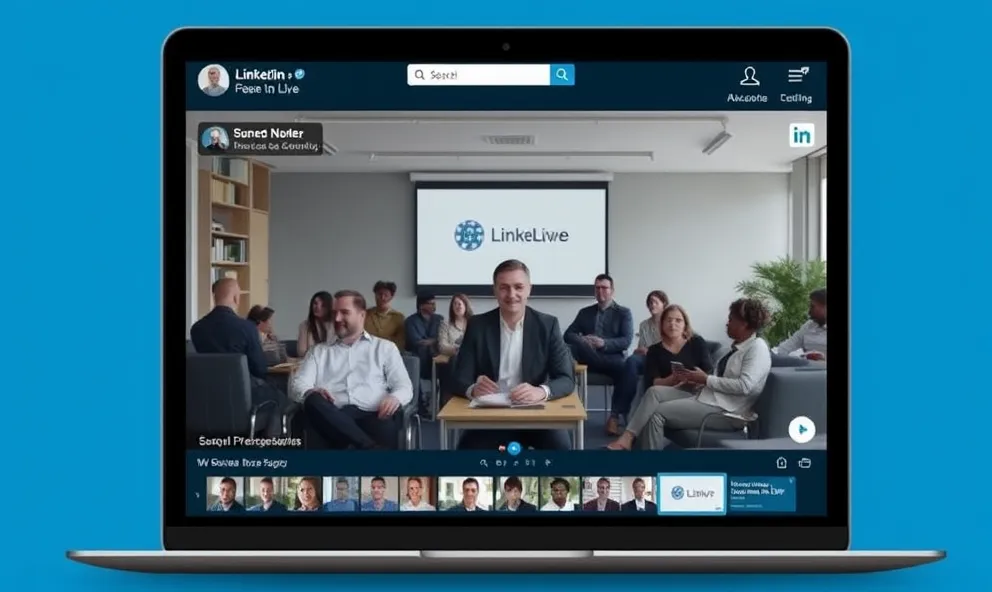
LinkedIn Live is the preferred choice for businesses, professionals, and industry leaders who want to connect with their audience through webinars, product launches, and panel discussions.
Advanced features:
1. B2B audience targeting – Content reaches professionals and industry experts.
2. Lead generation tools – Integrated with LinkedIn’s networking capabilities.
3. Customizable webinar tools – Supports Q&As, polling, and engagement analytics.
4. Seamless integration with LinkedIn pages – Helps businesses grow their audience.
Best use cases:
- Corporate events – Product announcements and expert discussions.
- Webinars & training sessions – Professional learning opportunities
What Makes It Different?
LinkedIn Live stands out because it has a professional crowd and comes with networking tools. It’s a great option for businesses and industry leaders who want to have real conversations and boost their brand presence.
6. Vimeo Livestream – A Great Choice for Live Streaming
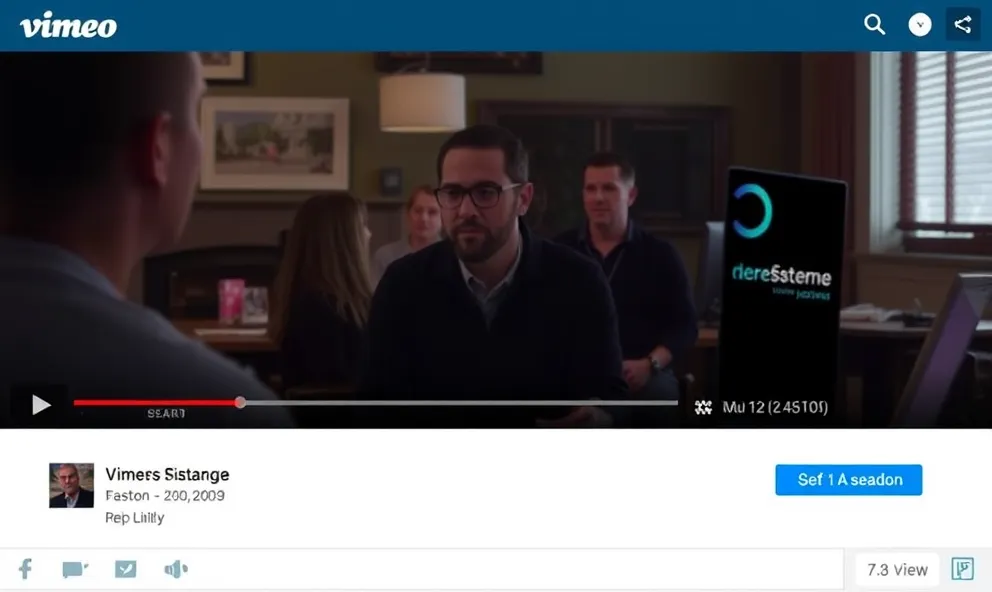
Vimeo Livestream is a solid option for professionals and businesses that need high-quality live streaming. It’s known for its sharp video quality, strong security, and plenty of customization options.
Key features:
1. No ads – You won’t have interruptions from ads, unlike on some other platforms.
2. 1080p HD with adaptive bitrate – This helps ensure smooth streaming without annoying buffering.
3. Privacy options – You can keep your streams secure with password protection and other settings.
4. Stream on multiple platforms – You can go live on Facebook, YouTube, and more at the same time.
5. Real-time analytics – Get useful info about how your audience is engaging with your stream.
Best uses:
- Corporate webinars and conferences – It’s great for businesses that need secure, professional streaming.
- Film and media – Perfect for movie premieres, interviews, and performances.
Why Choose Vimeo Livestream?
Its top-notch quality and strong security make Vimeo Livestream a smart pick for anyone needing top-level streaming.
Also Read: Podcast Recording Software
7. Uscreen – A Great Live Streaming App for Making Money

Uscreen is a useful live streaming app for creators and businesses who want to make money through subscriptions, pay-per-view, and memberships.
Here are some features to check out:
1. Money-making options – You can set up pay-per-view, subscriptions, and memberships.
2. Custom apps – Creators can build their apps for iOS, Android, Roku, and more.
3. On-Demand Content – Viewers can catch replays anytime they want.
Who’s using it?
- Fitness trainers run paid workout classes.
- Educators offer their courses through subscriptions.
What Makes It Stand Out?
Uscreen does a great job of helping creators monetize their content, making it a top pick for those looking to earn a steady income from their work.
8. Streamlabs – A Great Live Streaming App for Gamers and Creators

Streamlabs is a handy live streaming app made for gamers, content creators, and pros who want customization and ways to engage their audience.
Key features:
1. Custom overlays and alerts – Add cool graphics, widgets, and real-time notifications to your streams.
2. Multi-streaming – Go live on several platforms at once.
3. Donation and tipping – Let viewers support you with contributions.
4. Built-in cloudbot – Keep chat under control and boost engagement automatically.
Who can use it?
- Gamers: Perfect for jazzing up your Twitch and YouTube streams.
- Podcasters and vloggers: Great for live interviews, talk shows, and discussions.
Why Streamlabs?
Streamlabs stands out with its strong customization options and ways to make money, making it a top pick for anyone looking to improve their live streams.
Read More: AI Vs Human Content
9. Castr – The Ultimate Multi-Platform Streaming App

Castr is a handy live streaming tool that lets you broadcast to several platforms at once, all while keeping the quality high.
Here are some cool features:
1. Stream to over 30 platforms – Go live on YouTube, Facebook, Twitch, and more.
2. IP camera & RTMP support – Great for security, surveillance, and corporate use.
Who can use it best?
- Social media influencers – Connect with followers on multiple platforms at once.
- Event organizers – Live stream concerts, conferences, and sports events.
What Makes Castr Special?
With its strong multi-streaming features, Castr is a top pick for anyone wanting to connect with audiences across different platforms.
10. Muvi Live – A Great Live Streaming App for Businesses

Muvi Live is an excellent platform for businesses, enterprises, and content owners who want a customizable and secure way to stream live events.
Here are some of its key features:
1. Strong security – AES encryption, DRM protection, and geo-blocking.
2. Monetization options – Things like pay-per-view, subscriptions, and in-stream purchases.
3. Custom branding – Tailor it to fit your brand.
4. AI analytics – Get insights into how viewers are engaging with your content.
Best use cases include:
- Corporate streaming for town halls, product launches, and training sessions.
- White-label options for entertainment platforms.
What Makes Muvi Live Stand Out?
Its focus on security, customization, and money-making options makes it a top choice for businesses and media companies looking to stream live events.
Wrapping Up
In 2025, live streaming is changing with better tech and smart tools. Whether you’re a creator, business person, teacher, or gamer, picking the right live streaming app is key to doing well:
- If you want a huge audience, go with YouTube Live.
- For connecting with your viewers, Twitch is your best bet.
- If you need social media features, Facebook Live and Instagram Live are great options.
- For professional use, check out Vimeo Livestream and Muvi Live.
- If you’re looking to make money, Uscreen is the top pick.
- Gamers should look at Streamlabs for custom streams.
- And if you want to stream on multiple platforms, Castr is the leader.
With the right platform, you can really engage your audience, build your brand, and make money in 2025.




