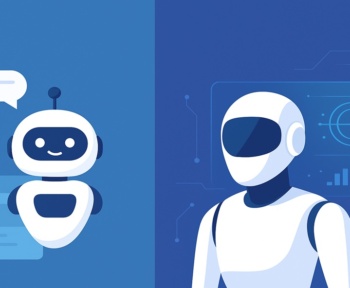AI tools are everywhere these days, helping with everything from writing and research to coding and automating tasks. DeepSeek AI has become popular for being an open-source, budget-friendly option with good reasoning skills. But it might not be the right fit for everyone.
If you’re a writer, researcher, developer, or just looking to make your work easier, you might be curious about other options. That’s what this blog is for.
We’ve put together a list of the top DeepSeek alternatives in 2025, chosen for their strengths, uses, and ease of use.
Table of Contents
Why Are People Searching for DeepSeek Alternatives in 2025?
DeepSeek has some useful models like DeepSeek-VL and DeepSeek-Coder, especially for those looking into open-source AI. But many users are starting to look elsewhere for a few reasons:
1. User interface issues: DeepSeek packs a punch, but it’s not the easiest to use, especially for those who aren’t tech-savvy. A lot of folks find it hard to navigate.
2. Privacy concerns: With data being super valuable these days, privacy is a big deal. Even though DeepSeek is open-source, people are worried about how it manages queries and backend connections.
3. Fewer features: While DeepSeek is good for research, it can feel pretty basic compared to commercial AI models. It’s not the best for tasks like content creation, customer service, or business automation.
4. Speed and scalability problems: Users have noticed slowdowns and inconsistencies, especially when their workloads increase, making it less competitive with models from OpenAI or Google.
If any of this sounds familiar, it might be a good idea to check out some top DeepSeek alternatives that can deliver better results and smoother experiences.
DeepSeek vs. Top Alternatives: Quick Comparison Table
| Features | DeepSeek | ChatGPT | Claude | Gemini | ChatSonic |
| UI Friendliness | Low | High | Medium | High | High |
| Real-Time Web Access | No | Limited | No | Yes | Yes |
| Best Use Case | Research | All-purpose | Long-form | Automation | Content/SEO |
| Free Version Available | Yes | Yes | Yes | Yes | Yes |
| Plugin/App Integration | No | Yes | Limited | Yes | Yes |
Top 10 DeepSeek Alternatives for 2025 (Based on Real User Experience)
Here’s a list of AI tools that are great alternatives to DeepSeek. Each one has its own unique features, so you can choose the one that fits your needs best.
1. ChatGPT (by OpenAI)
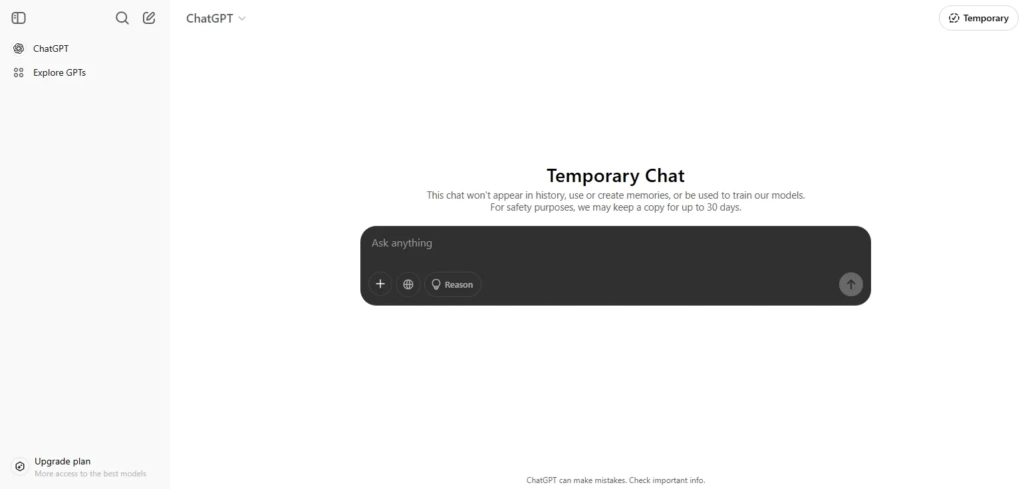
When it comes to AI tools that can do just about everything, ChatGPT still leads the pack. Developed by OpenAI and built on the GPT-4 architecture, ChatGPT has evolved far beyond its original form.
It now functions more like a personalized assistant than a chatbot — making it one of the top DeepSeek alternatives in 2025.
But why does it outperform DeepSeek so significantly?
Let’s break it down:
Real Language That Works
DeepSeek can handle prompts pretty well, especially with reasoning tasks, but it tends to miss the mark on tone. ChatGPT really shines when it comes to having conversations that feel natural.
- Whether you need help with longer pieces, breaking down tough ideas, or just thinking of blog titles, it adjusts to your style easily.
It’s not just about giving answers — it gets what you mean.
Multi-Tasking Features
One of the main differences between DeepSeek and ChatGPT is how you can use them.
With ChatGPT, you can:
- Write blog posts, stories, or summaries.
- Code in different languages and get explanations as you go.
- Fix bugs, tidy up your code, or change code formats.
- Translate text, change the tone, or rework emails.
- Roleplay real-life situations for sales, interviews, or customer service.
- Use tools like Python or a browser to upload files (if you have the pro version).
DeepSeek is strong on the backend, but it doesn’t match this level of variety or ease right out of the box.
Custom Instructions and Memory
OpenAI has rolled out “custom instructions” and memory features that let ChatGPT get better at understanding what you like.
- If you want it to answer in a formal tone or stick to short bullet points, you can set that, and it will remember for next time.
- On the other hand, DeepSeek doesn’t have any of these personalization options. So, every time you ask it something, you start fresh without any context.
Plugins and Third-Party Integrations
With GPT-4 Turbo, ChatGPT can work with a bunch of plugins. You can connect it to tools like:
- Zapier (for automating tasks).
- Wolfram Alpha (for math and data).
- Canva, Slack, Trello, and others.
This is great for streamlining your workflows or getting live data straight into your workspace.
On the other hand, DeepSeek doesn’t currently support plugins or real-time data access, which really limits what you can do with it for work or productivity.
Related: Best AI Clip Makers
2. Claude AI (by Anthropic)
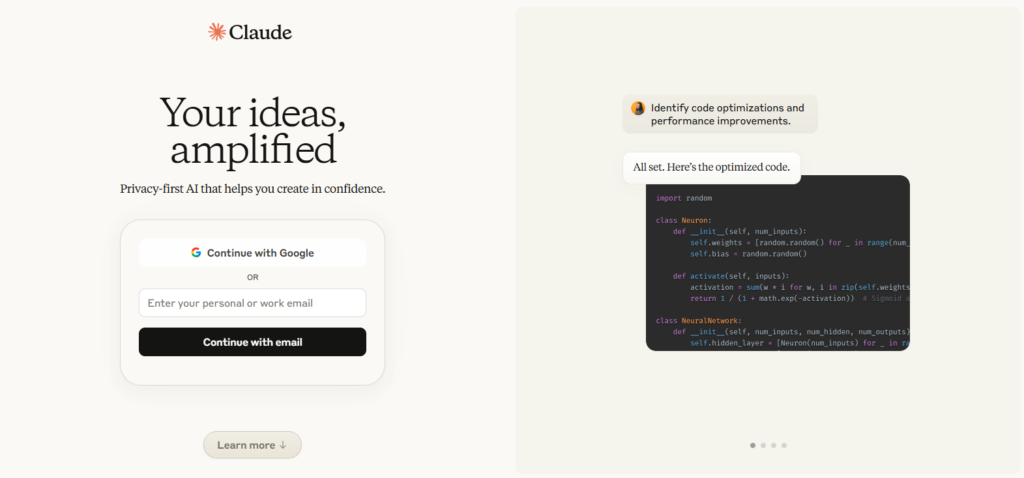
Claude is a tool that quietly wins people over, mainly if they are dealing with a lot of text or need an AI that actually thinks things through.
Anthropic, created by some ex-OpenAI researchers, made Claude to be a safe, smart, and really good AI helper.
It is meant to reason with you, not just give answers. That is one main difference between it and tools like DeepSeek.
What makes Claude a special DeepSeek alternative:
Does Great with Long Texts
Claude 2.1 can manage over 150,000 tokens at once. To make it easy to understand, that means it can read and respond to more than 400 pages of info in one go.
- So, if you need to summarize research papers, check legal contracts, or look at policy documents, Claude’s the one to use.
- On the flip side, DeepSeek is still working on handling bigger chunks of text and often simplifies or makes mistakes with longer documents.
High-Quality, Structured Output
Claude doesn’t ramble. It responds clearly, often with natural formatting like bullet points, subheadings, or numbered steps — making it incredibly easy to read, repurpose, or share.
It’s especially useful when you’re:
- Drafting reports.
- Creating study notes.
- Writing scripts or training material.
- Comparing pros and cons in a business proposal.
Where DeepSeek sometimes outputs raw and rigid text, Claude’s language feels like something a calm, smart colleague would write.
Ethical AI by Design
Claude runs on a framework called Constitutional AI from Anthropic. This means it has set rules to ensure honesty, fairness, and safety.
Because of this, it’s perfect for stuff like:
- Writing HR messages.
- Creating DEI guidelines.
- Discussing philosophical or ethical issues.
On the other hand, DeepSeek is open-source and strong, but it doesn’t have those ethical checks, which can lead to responses that are a bit too straightforward or not suited for certain fields.
Working Together, Not Just Q&A
Claude does a great job with open-ended thinking, like brainstorming ideas, creating frameworks, or looking at different viewpoints.
You can ask Claude to:
- Play devil’s advocate in a debate.
- Offer counterpoints to an argument.
- Rewrite content in different tones, like serious, casual, or persuasive.
It really stands out when you’re brainstorming, while DeepSeek is better suited for tasks that require clear logic.
Quick and Simple to Use
- You can access Claude through the Anthropic web app. It has a simple, clean setup with no ads or distractions. It’s really quick and gets straight to the point.
- You don’t have to write complicated prompts. Just chat with it like you would with a teammate, and it will reply in a similar way.
3. Google Gemini
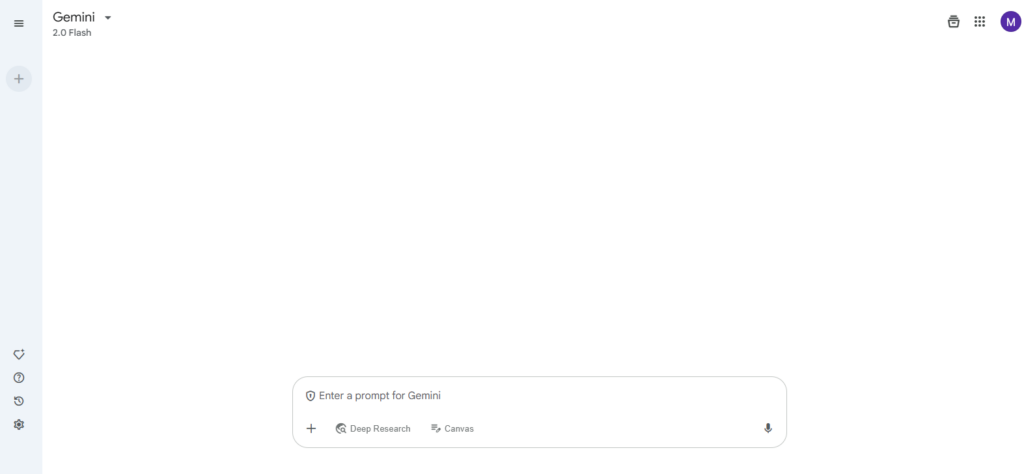
Google Gemini is one of the latest players in the AI game, and it’s already turning heads. It used to be called the Bard project, but now it’s Google’s all-in-one language model that can do a bunch of tasks like searching, writing, planning, coding, and more without any hassle.
What really sets it apart as a strong DeepSeek alternative in 2025 is its smooth integration and the ability to provide help in real time.
Easy Integration with Google Workspace
One of the best things about Gemini is how well it works with the tools people use daily, such as:
- Gmail: You can write, revise, summarize, or refine emails right in your inbox.
- Docs: Generate outlines, tweak the tone, or wrap up paragraphs in a flash.
- Sheets: Automate data analysis, create formulas, or put together summaries quickly.
- Meet: Get automatic transcriptions, summaries, and analysis of your meetings.
On the other hand, DeepSeek works more like a standalone AI. It’s strong on its own but doesn’t connect with the everyday tools most people use.
Multi-Modal Capability = Smarter AI
Gemini isn’t just text-based. It’s designed to process text, images, audio, video, and code — all in the same prompt. That makes it ideal for:
- Breaking down screenshots and PDFs.
- Creating or summarizing presentations.
- Reading visual data (charts, photos, UI mockups).
- Answering questions based on uploaded documents or files.
DeepSeek’s models are more language-focused. While it’s excellent for reasoning, it currently lacks multi-modal interaction — making Gemini a more dynamic DeepSeek alternative for content creators, analysts, and designers.
Gemini Gets its Info Straight from Google Search in Real-Time
Unlike DeepSeek, which mostly depends on what it was trained on, Gemini keeps things up to date.
Here’s what that means:
- You’ll have access to up-to-the-minute facts and stats.
- It works great for things like trending topics and current events.
- The results are more reliable and easy to reference.
This makes Gemini a good fit for marketing research, SEO, news articles, and business analysis, where getting the facts right is really important.
Also Read: Podcast Recording Software
4. Perplexity AI
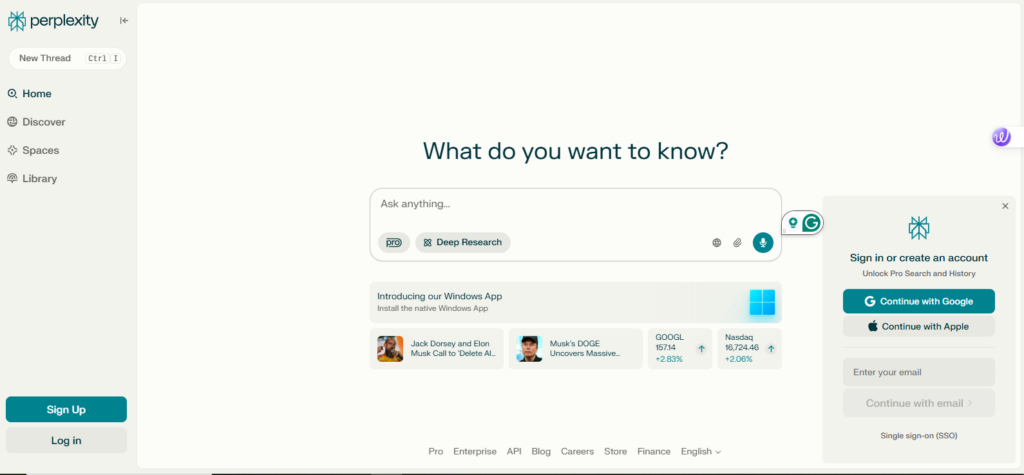
If you’re looking for an AI that works like ChatGPT but can also show you where it got its info, check out Perplexity AI.
By 2025, Perplexity has become a solid option for anyone seeking clear answers without the confusion of AI mistakes. It cuts to the chase and provides evidence to back up its responses.
Unlike DeepSeek, which focuses more on reasoning without real-time web access, Perplexity combines chatbot features with search engine capabilities. It’s designed for those who value accuracy, honesty, and quick results.
Cited Responses — Every Time
What really sets it apart? Every answer comes with a citation. Whether you’re looking for a statistic, a summary, or some advice, Perplexity will show you exactly where the info came from.
This makes it a go-to choice for:
- Academic research.
- Fact-checking.
- Content creators who need reliable data.
On the other hand, DeepSeek and some other AI models don’t provide sources unless they’re specifically set up that way. So, users often have to verify facts themselves, which can slow things down.
Stay Current with Real-Time Web Access
Perplexity is always online, so it can:
- Get info from blogs, news, research papers, and databases.
- Understand what’s happening now, like new product releases or changes in regulations.
- Not be stuck with an old training cut-off like other AI models.
This is really helpful for people in fast-paced fields like finance, tech, marketing, and media. You won’t have to deal with outdated info like you might with DeepSeek or even ChatGPT, unless you’re using GPT-4 with browsing on.
Simple and Clean Interface with Plenty of Options
Perplexity has a really straightforward setup. Just type in your question and you’ll get a brief answer. If you’re curious, you can expand on that for a more detailed explanation or ask follow-up questions.
What makes the user experience stand out?
- You get automatically generated “Related Questions” that help you think of new angles to explore.
- The threaded conversations feel more like actual research instead of just asking random questions.
- There are pro search modes for those who need academic or technical filtering.
It’s fast, like Google, but with the ease of ChatGPT, all in a clean and simple layout.
Great for Research, Not Just Small Talk
If you’re looking at tools, writing a report, or trying to really get to know a topic, Perplexity is a solid choice.
You can ask questions like:
- “Compare the specs of Apple Vision Pro and Meta Quest 3 — with sources.”
- “What’s the most cited paper on generative AI in 2023?”
- “Summarize the recent changes to the EU’s AI Act.”
While DeepSeek may provide the right answers but lack context, Perplexity offers answers backed by proof, often pulling from several sources in one go.
5. Meta LLaMA 3
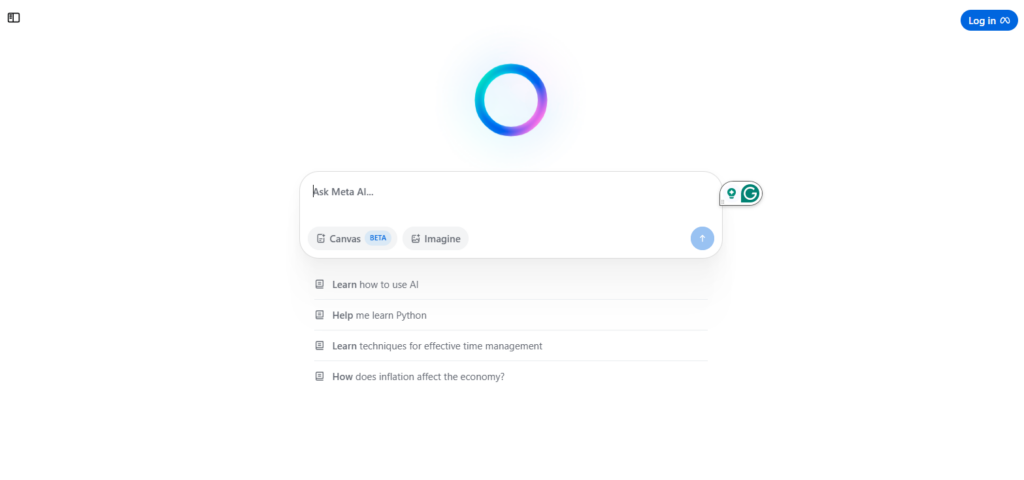
Meta just rolled out LLaMA 3, the latest version of their open-source language model, and it’s a big step up. Released in 2025, LLaMA 3 has quickly become a go-to for developers, researchers, and AI fans who want to control their models without sacrificing performance.
Unlike DeepSeek, which is good at reasoning but doesn’t really share much about how it was built, LLaMA 3 is totally open, customizable, and has been tried and tested in real-life situations.
Top Open-Source Performance
Meta’s LLaMA 3 models are built on a huge dataset that covers multiple languages. Early tests suggest that the 70B version matches GPT-4 in a lot of areas, especially when it comes to reasoning and following instructions.
Here are some key points:
- Available in 8B and 70B sizes, with plans for bigger models down the line.
- Designed for good instruction tuning and alignment.
- Good at handling complex conversations.
- Stacks up well against DeepSeek’s best models but is fully open-source.
DeepSeek performs well in reasoning tasks but lacks the full open-weight access that makes LLaMA 3 more versatile for engineering use cases.
Built for Real-World Customization
What makes LLaMA 3 particularly appealing is its modular nature.
Developers can:
- Fine-tune the model on proprietary data.
- Deploy it locally, on-premise, or in the cloud.
- Pair it with retrieval-augmented generation (RAG) pipelines.
- Use it in multi-agent frameworks and knowledge workers.
In contrast, DeepSeek offers pre-trained models with limited documentation for end-to-end deployment. If you’re looking to build custom, private, or industry-specific AI applications, LLaMA 3 is more flexible.
Compatibility with Popular Frameworks
Because it’s designed with openness in mind, LLaMA 3 works out of the box with most popular ML/AI platforms:
- Hugging Face Transformers.
- LangChain and LlamaIndex.
- Modal, Replicate, and RunPod.
- ONNX and PyTorch.
This means developers can instantly test, deploy, and scale applications without building an entire backend from scratch.
DeepSeek, by comparison, may require more manual configuration, and lacks the same level of ecosystem integration.
A Solid Developer Community and Meta Support
LLaMA 3 isn’t just another open-source model out there. It has solid backing from Meta’s infrastructure, good documentation, and regular updates. Plus, there’s a huge community of developers who are trying things out and sharing what they learn.
This makes it a better choice for anyone who wants to:
- Keep up with the latest in model development.
- Work together on custom projects.
- Help out in open-source AI on a bigger scale.
While DeepSeek’s open weights are a good step, the support and energy around LLaMA 3 are really impressive.
Read More: AI Vs Human Content
6. ChatSonic (by Writesonic)
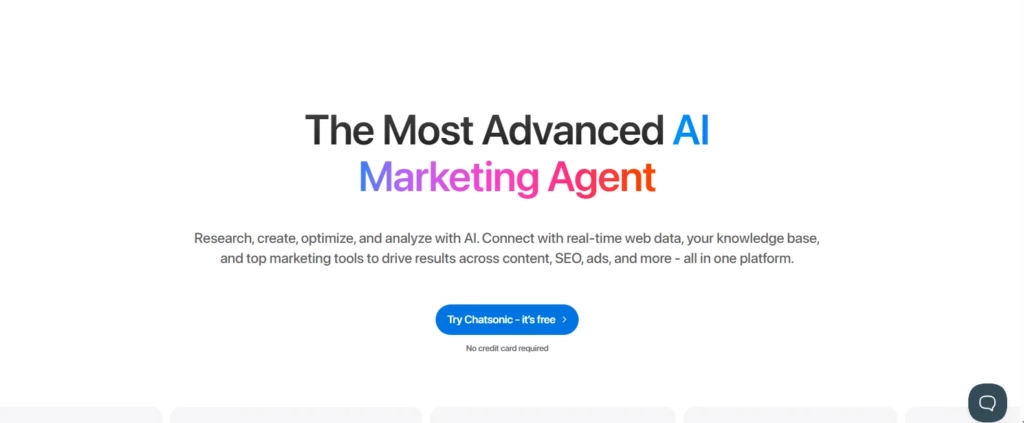
DeepSeek AI is great for logic and language tasks, but it’s not really meant for marketers, copywriters, or content teams. That’s where ChatSonic steps in. This tool is made to help digital pros with their content needs.
Using OpenAI’s models and adding Google search features, ChatSonic mixes creative writing with real-time search. It’s a solid choice if you need to keep up with quick content, SEO trends, or client projects.
Making SEO and Content Writing Simple
ChatSonic is built to help you create content that works. Whether you’re crafting blog posts, social media updates, product descriptions, or ad copy, it gives you a solid structure, a fitting tone, and keyword help without complicated prompts.
Here are some of the key features:
- Ready-made templates for blog ideas, introductions, product pages, FAQs, and more.
- SEO-focused results that come with meta descriptions, titles, and suggestions for internal links.
- The ability to quickly rewrite or adapt existing content for different platforms or styles.
While DeepSeek can generate text, it doesn’t come with these specific tools and workflows right away. ChatSonic has everything pre-set, making the whole process smoother from start to finish.
Real-Time Web Access for Up-to-Date Output
ChatSonic stands out with its live Google Search integration, giving it an edge over both DeepSeek and most standard AI tools. This means:
- It can pull in recent stats, news, product reviews, and competitor data.
- You can generate content based on trending topics, keywords, or live market movements.
- It’s far more reliable for up-to-date information compared to models that rely on static training data.
This makes ChatSonic especially valuable for marketers who work with fast-changing content — like tech updates, financial blogs, or seasonal campaigns — where accuracy and timing matter.
Why ChatSonic is a Better Option Than DeepSeek for Creators?
DeepSeek works well for testing things out and handling logical tasks, but it doesn’t offer the marketing tools that ChatSonic does. ChatSonic gives you everything from blog outlines to fresh content ideas, making it perfect for creators who are looking to see real results.
If you’re a writer, content strategist, or a business owner creating digital stuff, ChatSonic is a top choice for a DeepSeek alternative.
7. Qwen 2.5 (by Alibaba Cloud)
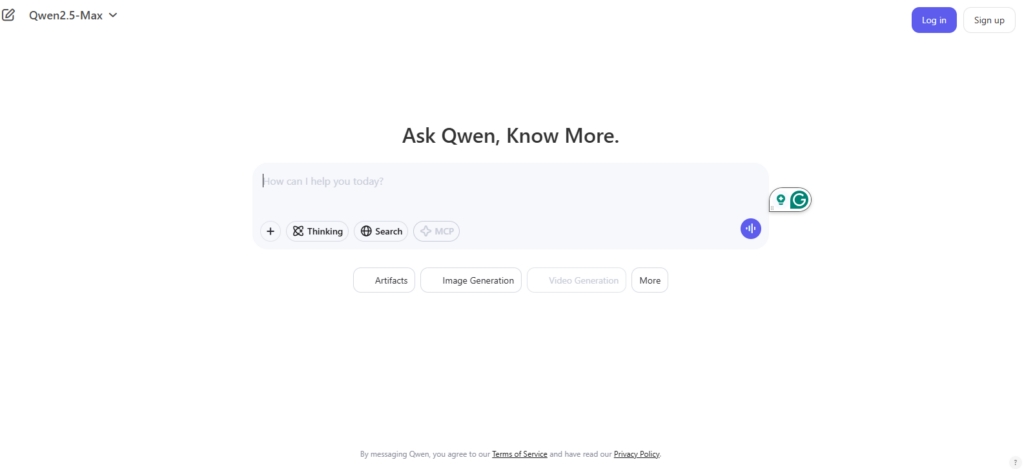
Alibaba Cloud created this model, which is part of a new generation of open-source language models that aim for good performance and ease of use.
It might not be as popular as ChatGPT or Claude in the media, but it’s gaining recognition among developers and researchers, particularly in Asia.
If you’re looking for a technical, adaptable, and budget-friendly alternative to DeepSeek, check out Qwen 2.5. Here’s why it’s catching attention in 2025.
Made for Coding and Tech Jobs
Qwen 2.5 is designed specifically for tasks that involve a lot of coding. It’s trained on a huge amount of data, including public code, so it’s great for software development, automation, and backend tasks.
- It works with a bunch of programming languages like Python, JavaScript, C++, Go, Java, and more.
- It really shines when it comes to generating code, fixing bugs, and refactoring.
- It’s perfect for use in dev tools, IDEs, or engineering workflows that need live coding help.
Unlike DeepSeek, which has broader language skills, Qwen 2.5 focuses on boosting coding productivity, making it a better choice for developers and tech teams.
Qwen’s Strength in Multilingual Support
One of Qwen’s main benefits is its strong multilingual design, which helps it stand out in global markets.
- It works well in Chinese, English, and many other languages from Asia and Europe.
- This makes it simpler to create apps for people who speak different languages or for products that cross borders.
- It’s great for things like translation, summarizing, or adapting technical content into various languages.
While DeepSeek is mostly built for English, Qwen 2.5 is made to handle different languages, which is important for businesses that operate worldwide.
Easy to Use and Flexible for Your Needs
Qwen 2.5 is great because it’s simple to access and works well on a larger scale. It’s open-source, so you can host it yourself, tweak it, or adjust it without spending a ton on infrastructure.
- You can keep it in a secure place or use Alibaba’s cloud for better access.
- It’s lightweight, which makes it perfect for teams that don’t have a lot of computing power.
- It’s a good fit for businesses that want to keep control of their data, save money, and have flexible options for deployment.
On the other hand, DeepSeek’s models are also open-source but take more effort to manage and don’t work as well on lean setups.
For startups, research labs, or teams focused on AI products, Qwen 2.5 strikes a solid balance between being open and efficient.
Check Out Our Blog Post On: Best AI Social Media Tools
8. Poe (by Quora)
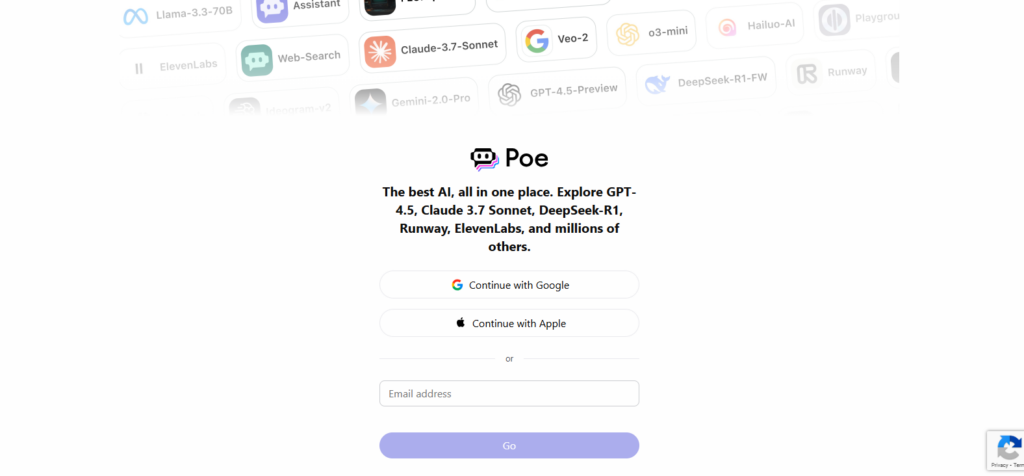
Poe by Quora is pretty cool because it lets you access several AI models all in one place. Instead of just sticking to one, like DeepSeek AI, you can play around with different ones, including GPT-4 and Claude, plus some lesser-known models. It’s easy to test and compare them, and you can even whip up your chatbot in just a few minutes.
It’s a flexible and user-friendly option that’s great for anyone curious about AI, from creators to hobbyists.
Multi-Model Access in One Place
What’s the best thing about Poe?
It brings together multiple models on a single platform. You get instant access to popular models like OpenAI’s ChatGPT, Anthropic’s Claude, Meta’s LLaMA, and Mistral, all in an easy chat-style setup.
Here’s why that’s great:
- You can see how different models respond to the same question side by side.
- This is perfect for anyone wanting to check out the quality, tone, reasoning, or accuracy of the responses.
- You won’t be stuck with just one model’s limits, which is a plus compared to DeepSeek that keeps you in a fixed space.
It’s especially handy for marketers, developers, or content creators who want to experiment with different tones, precision, or speed between various AI tools without switching between tabs or signing up for multiple services.
Make and Share Your Own AI Bots—No Coding Required
One cool thing about Poe is the bot builder. It lets anyone whip up their own AI assistant for whatever they need, and you don’t have to be tech-savvy to do it.
You can:
- Create bots with specific instructions and personality traits.
- Share them through links or add them to your website.
- Use them for customer support, lead generation, research, or just to get things done more easily.
Poe isn’t just a tool for research; it’s also a platform where you can actually use your creations, which is something DeepSeek doesn’t offer right now.
For anyone looking to try out AI for their brand or workflows, Poe makes it easier and more personal than a lot of other options out there.
Final Thoughts
DeepSeek AI can do a good job, especially when it comes to tasks that are all about logic and reasoning. But in real-life situations—like writing, coding, researching, or implementing AI in your workflow—it might not always hit the mark.
That’s where these 8 DeepSeek alternatives come in handy. Each one has something unique to offer, depending on what you’re looking for in an AI tool.
There’s no perfect fit for everyone. If DeepSeek doesn’t have everything you need, like a user-friendly interface or broader integration, these other tools might give you what you’re missing.
So, what’s the best approach? Try out one or two that align with your goals—whether it’s speeding up your writing, improving your coding, or digging deeper in your research. Then, build your AI toolkit around what actually works for you.for being an open-source, budget-friendly option with good reasoning skills. But it might not be the right fit for everyone.
If you’re a writer, researcher, developer, or just looking to make your work easier, you might be curious about other options. That’s what this blog is for.
We’ve put together a list of the top DeepSeek alternatives in 2025, chosen for their strengths, uses, and ease of use.